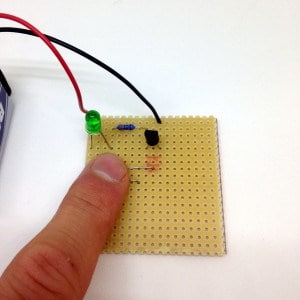Build a cool touch-sensitive lamp you can have on your desk.
Once you’ve built this project you can also apply the touch control to other things like a fan or a door bell.
The first thing you need to figure out is how to sense touch from a finger.
The easiest way to do this is to use a ready-built touch sensor module. Adafruit sells such a sensor here: https://www.adafruit.com/product/1374
And they’ve also created a guide on how to use it:
https://learn.adafruit.com/adafruit-capacitive-touch-sensor-breakouts
Basically it has an output that goes high when you touch the sensor.
You can connect this to a transistor, or a digital input on an Arduino to detect the touch.
A more advanced (but really cool) alternative way to using a touch module is to turn any metal surface into a touch sensor.

Get Our Basic Electronic Components Guide
Learn how the basic electronic components work so that circuit diagrams will start making sense to you.
This articles explains in detail how you can do that:
http://playground.arduino.cc/Main/CapacitiveSensor?from=Main.CapSense
Next you need a relay module that you can control with an output pin from the Galileo, that can turn on and off the power to the lamp you want to control.
Here’s an article that explains how to do it with Arduino:
http://www.instructables.com/id/Controlling-AC-light-using-Arduino-with-relay-modu/?ALLSTEPS
But it’s also possible to control a relay with a transistor if you prefer that.
If you don’t know how to use a transistor, I recommend that you read my eBook Getting Started With Electronics: https://www.build-electronic-circuits.com/products/ebook-2nd-edition
Note that if you’re a beginner, I recommend you do this project with a 12V lamp instead, just to be on the safe side.
Keep On Soldering!
Oyvind
PS! In my eBook, you’ll learn to build several projects step by step – so that it will be much easier for you to do your own projects afterwards. I’ve partnered up with Jameco to provide a kit for the eBook too: http://bit.ly/1IvXZoI
More Mail Archive Tutorials

10 Simple Steps to Learn Electronics
Electronics is easy when you know what to focus on and what to ignore. Learn what "the basics" really is and how to learn it fast.