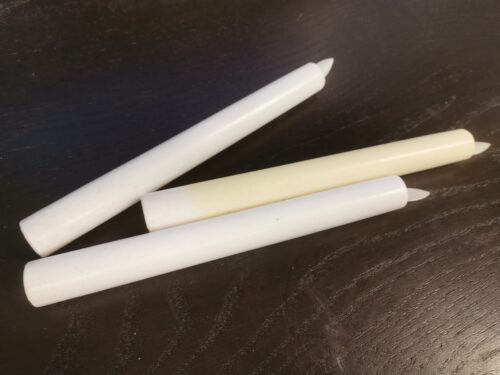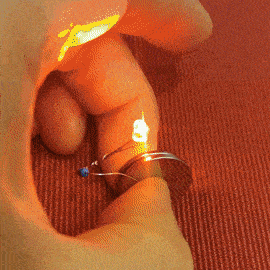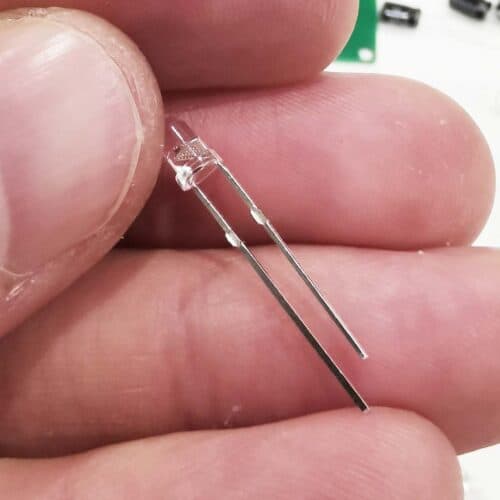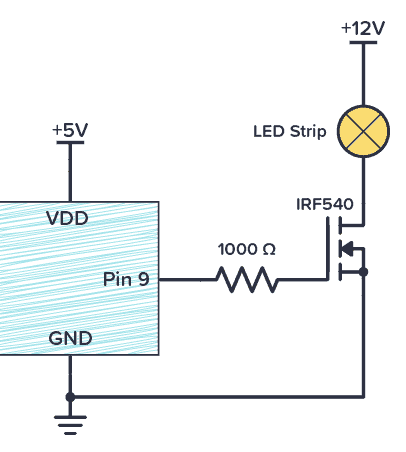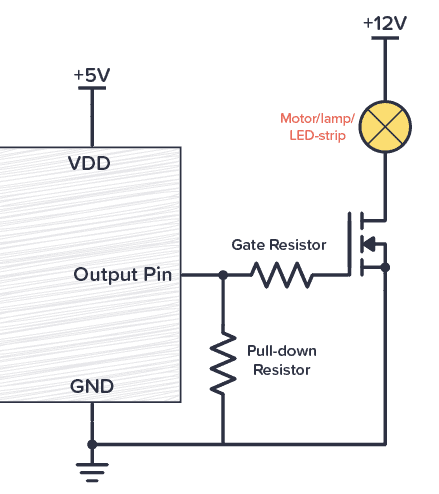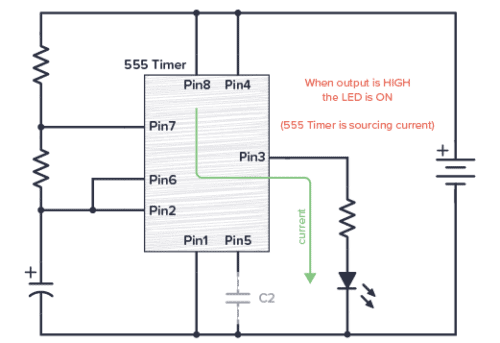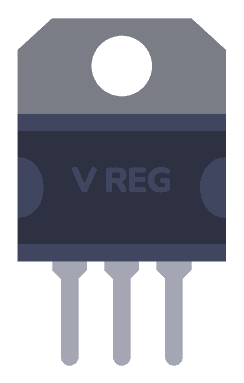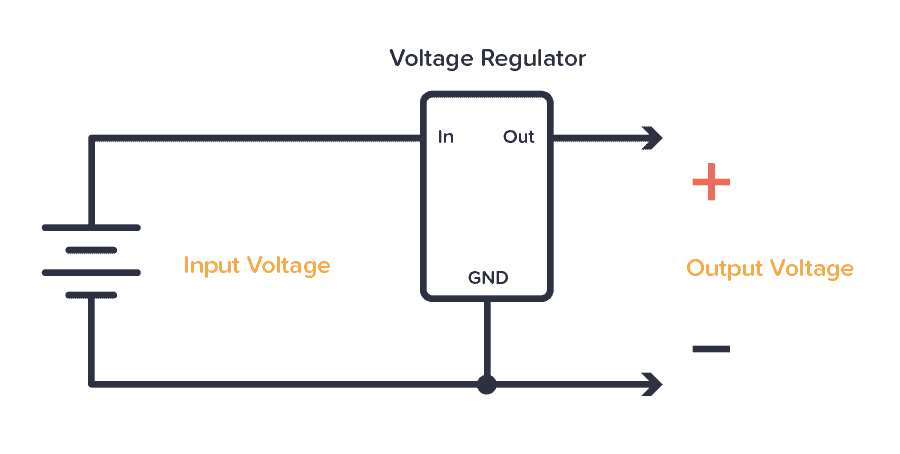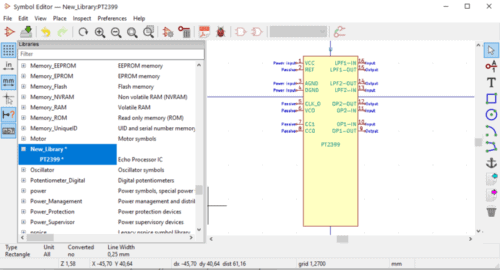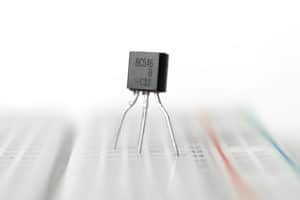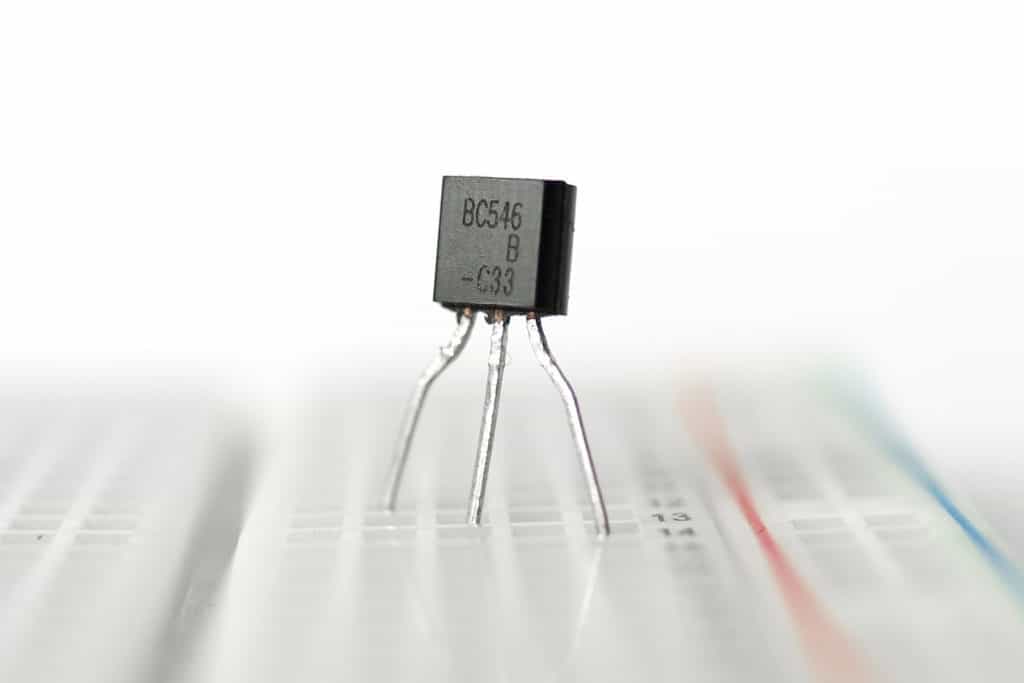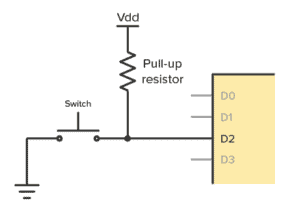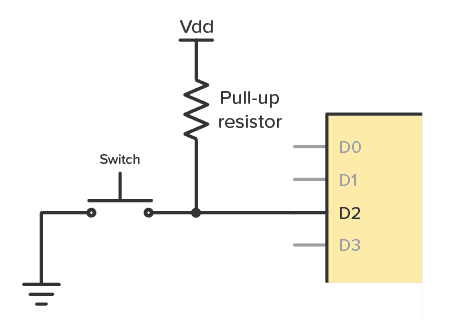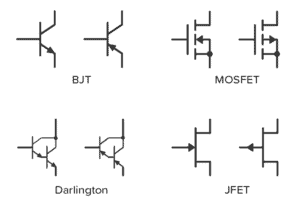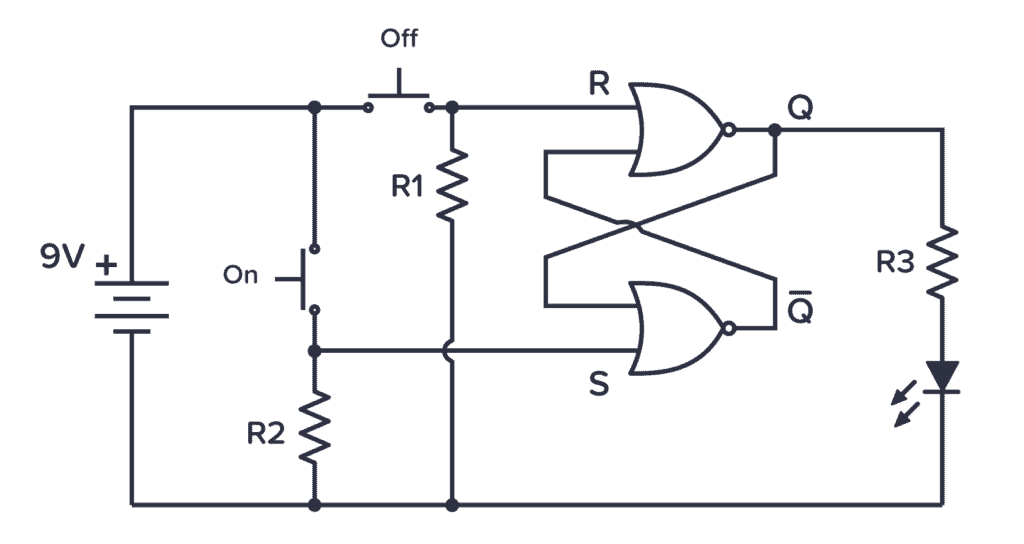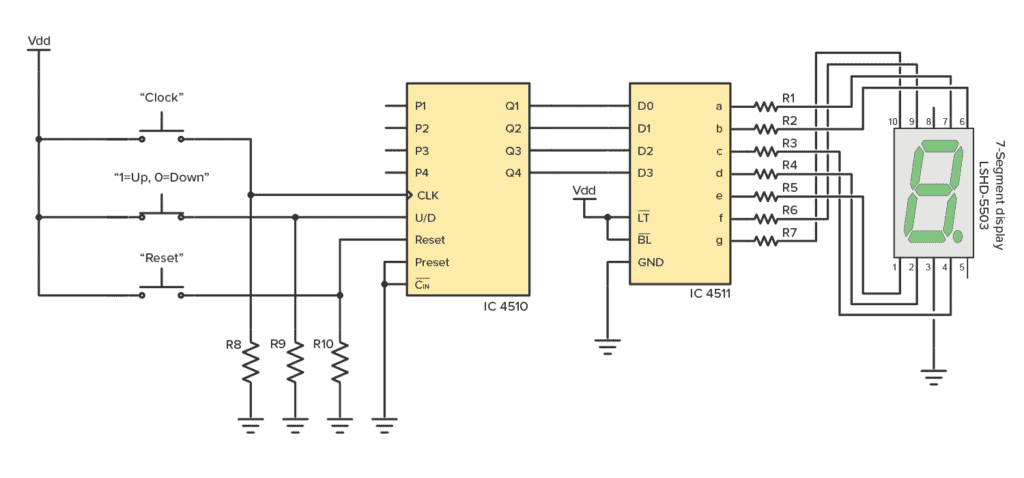When visiting my parents for Christmas, my dad showed me three electronic candles that did not work anymore. He told me he had changed batteries and showed me that they did not show any signs of life.
I tried to get them to work as well, but no luck.
It sounded like a really fun device to repair, so I took them back to my lab in Oslo to try to see if I could figure out what the problem was.
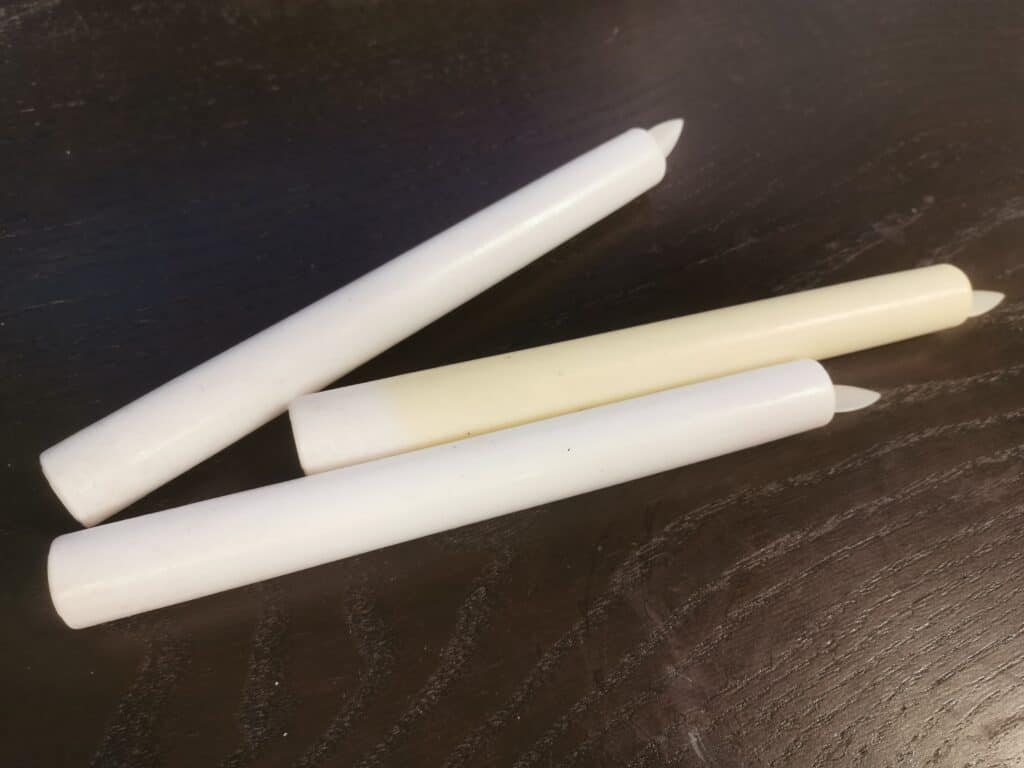
When repairing electronics, you always have to start with what the problem is. Here, the problem was that nothing happened when connecting the batteries and pressing the ON switch.
When thinking about this problem I came up with two theories:
- A dead LED inside the candle
- Bad connections between batteries and the candle circuit