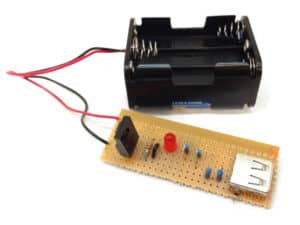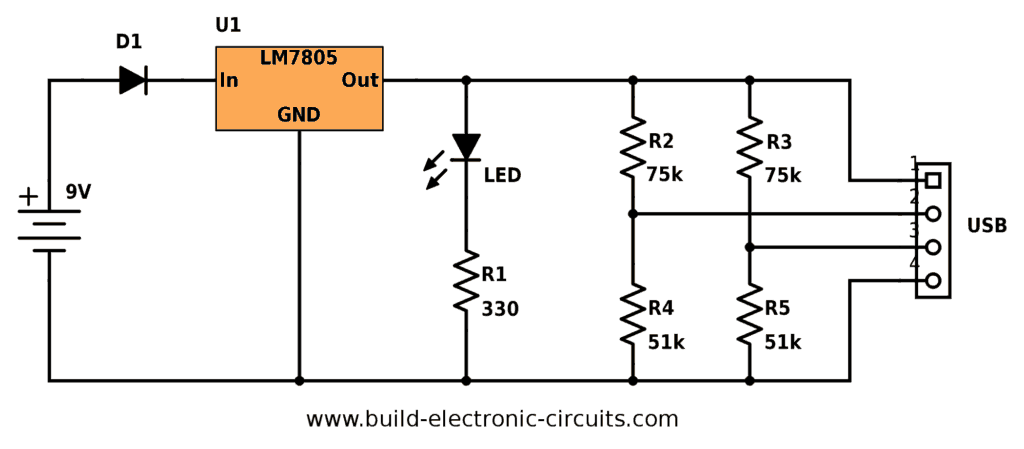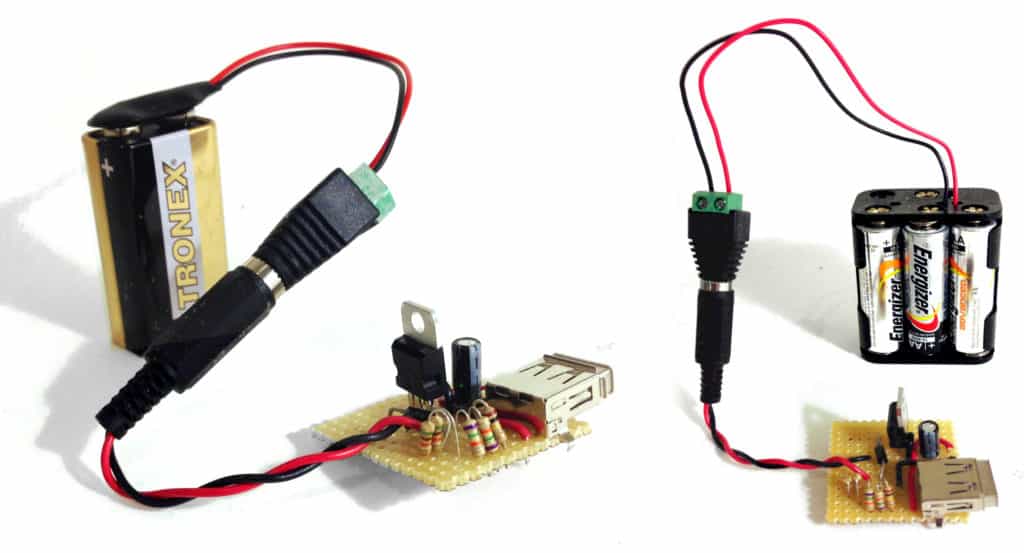Build this portable USB charger circuit, and you’ll always have access to a charger.
Imagine a beautiful summer day. You’re on your way to meet friends for a picnic in the park. But, the park is huge and full of people. Since you don’t know where exactly your friends are, you pick up your phone to call them.
But as you dial the number, the battery on your phone dies…
Ahhh!
With this portable USB charger circuit, there’s no need to worry. Just drop by a supermarket nearby and pick up some standard batteries to recharge your phone on-the-go.
Update: Back in 2017 our phones required much less current than today. So this design might not work if you have a newer phone.
Portable USB Charger Circuit Diagram
Here’s the circuit diagram:
Parts List
| Part | Value | Description |
|---|---|---|
| U1 | 7805 | Voltage Regulator |
| LED | Standard Output | Light-Emitting Diode |
| R1 | 330 Ω | Resistor |
| R2 | 75 kΩ | Resistor |
| R3 | 75 kΩ | Resistor |
| R4 | 51 kΩ | Resistor |
| R5 | 51 kΩ | Resistor |
| D1 | 1N4001-4007 | Rectifier Diode |
| USB | Type A Socket | Solderable |
| – | 6xAA, 6xAAA or 9V | Battery Connector |
I’ve created a resource page to make it easy for you to find components. Click here to see where you can get everything you need to build this circuit.
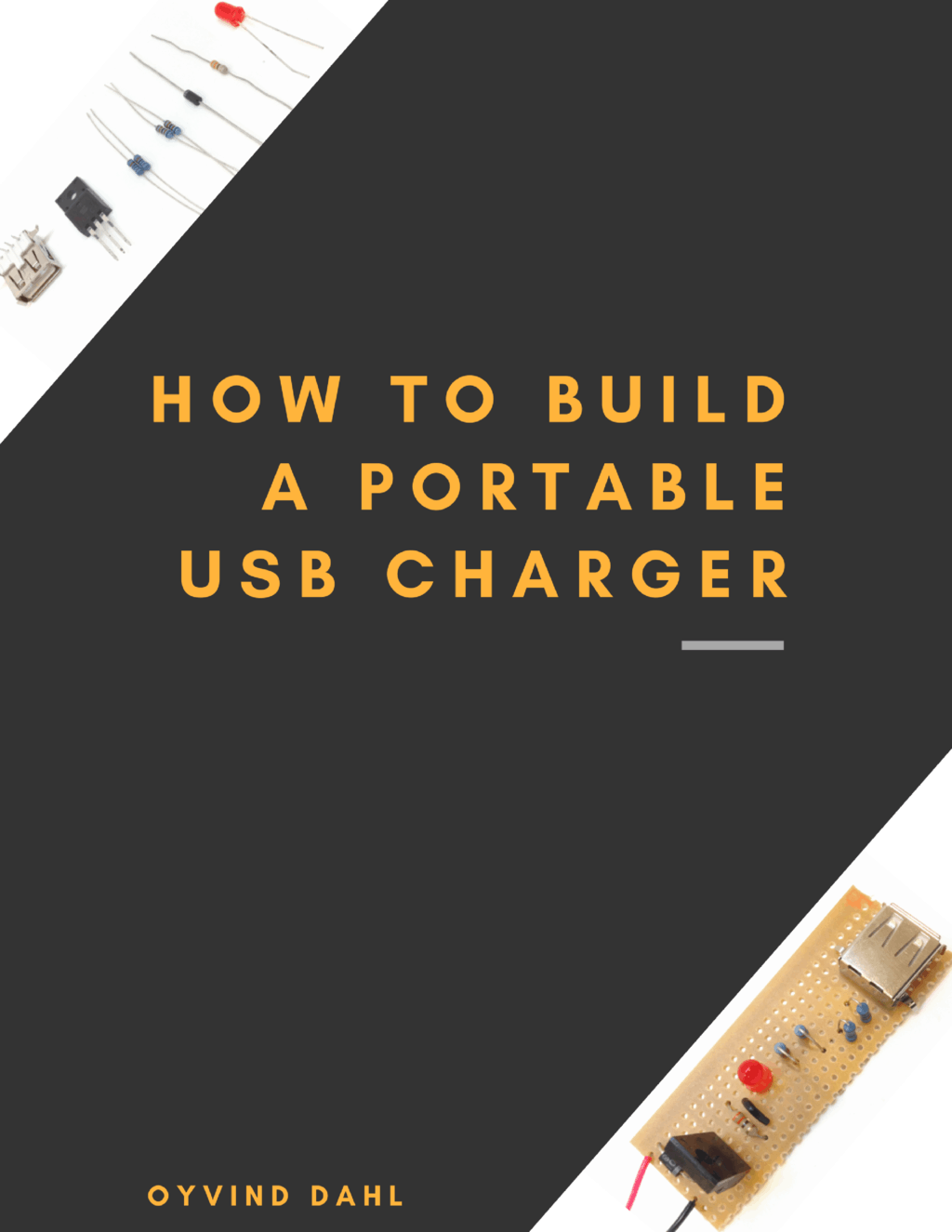
Build Something Practical This Evening
Download this tutorial that shows you step by step how to build an old-school USB charger for your mobile.
How The Circuit Works
The circuit is based around the LM7805 chip. It’s a voltage regulator that takes an input of between 7V to around 30V and gives out 5V with up to 1A of current.
To see if the charger is working or not, I’ve included an LED and a 330 Ω resistor between 5V and the minus of the battery. The circuit will work perfectly fine without these also.
The resistors R2 to R5 set the voltage levels on the data lines to specific voltages. These voltages ensure that the device knows what current to use for charging. I got the values for these resistors from an Adafruit article where they opened an iPhone charger to see how it worked. These values will make an iPhone and many other devices charge with 500 mA.
The rectifier diode D1 makes sure you don’t damage the circuit if you connect plus and minus the wrong way. It also reduces the voltage by 1V, which means you need at least 8V in for the charger to work.
It’s not really necessary to have this diode. If you’re going to solder the plus and minus leads to the board, I’m sure you’ll double-check the connection before testing. But, with 9V input it’s a good thing to reduce the voltage to the voltage regulator anyway to reduce the heat.
Also, it makes it possible to use a DC socket for connecting a range of different inputs without worrying about plus and minus being correct.
The voltage regulator can still get too hot and shut down, even with this diode. If you find that this happens a lot, you can solve it by adding a clip-on heatsink for TO-220.
The USB charger circuit works from 6 AA batteries, 6 AAA batteries, or a 9V battery. All these batteries are fairly simple to find in most supermarkets.
How To Build The Charger Circuit
This circuit is fairly easy to build. You only need 7 components. It’s perfect for soldering onto a stripboard.
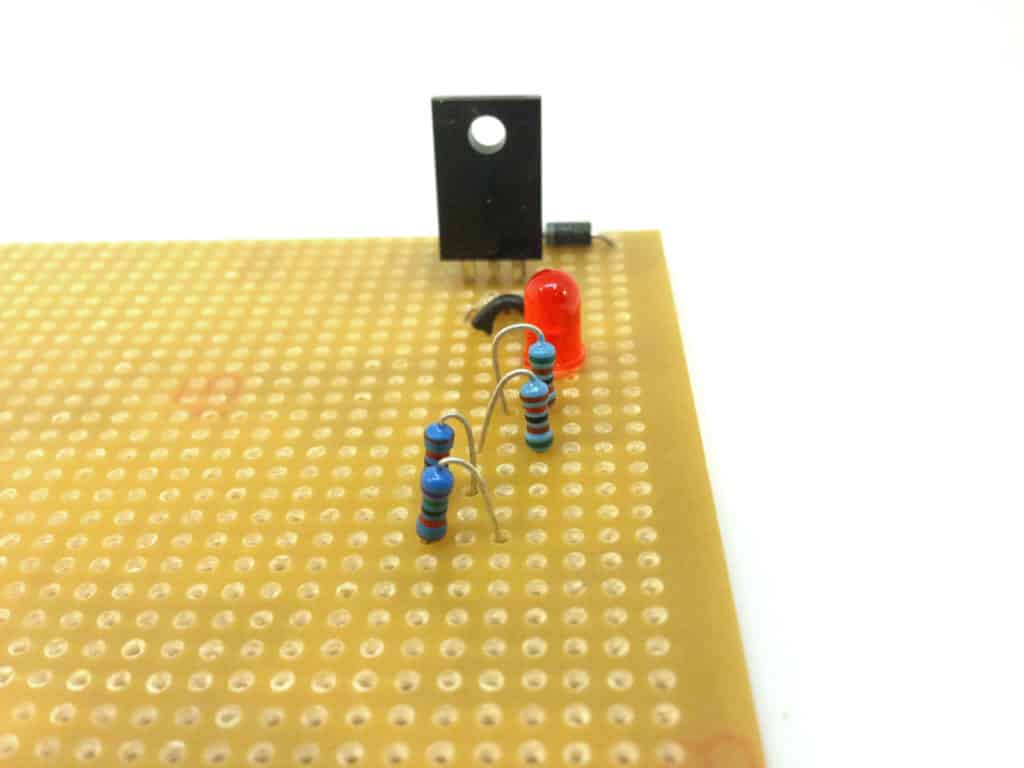
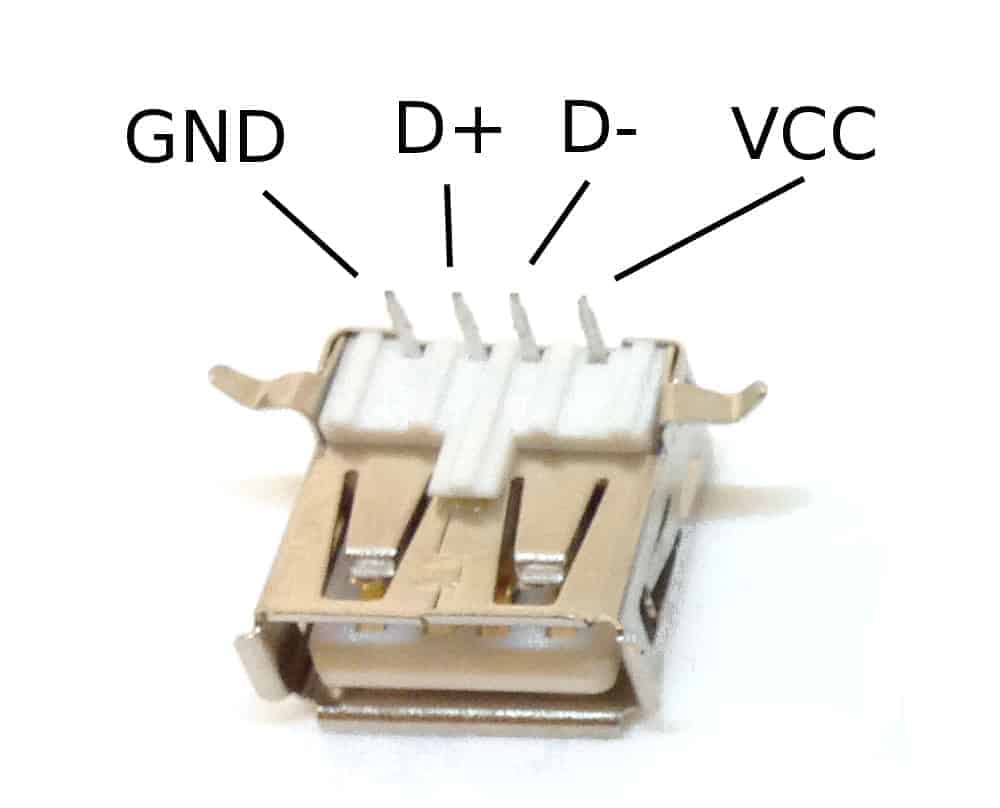
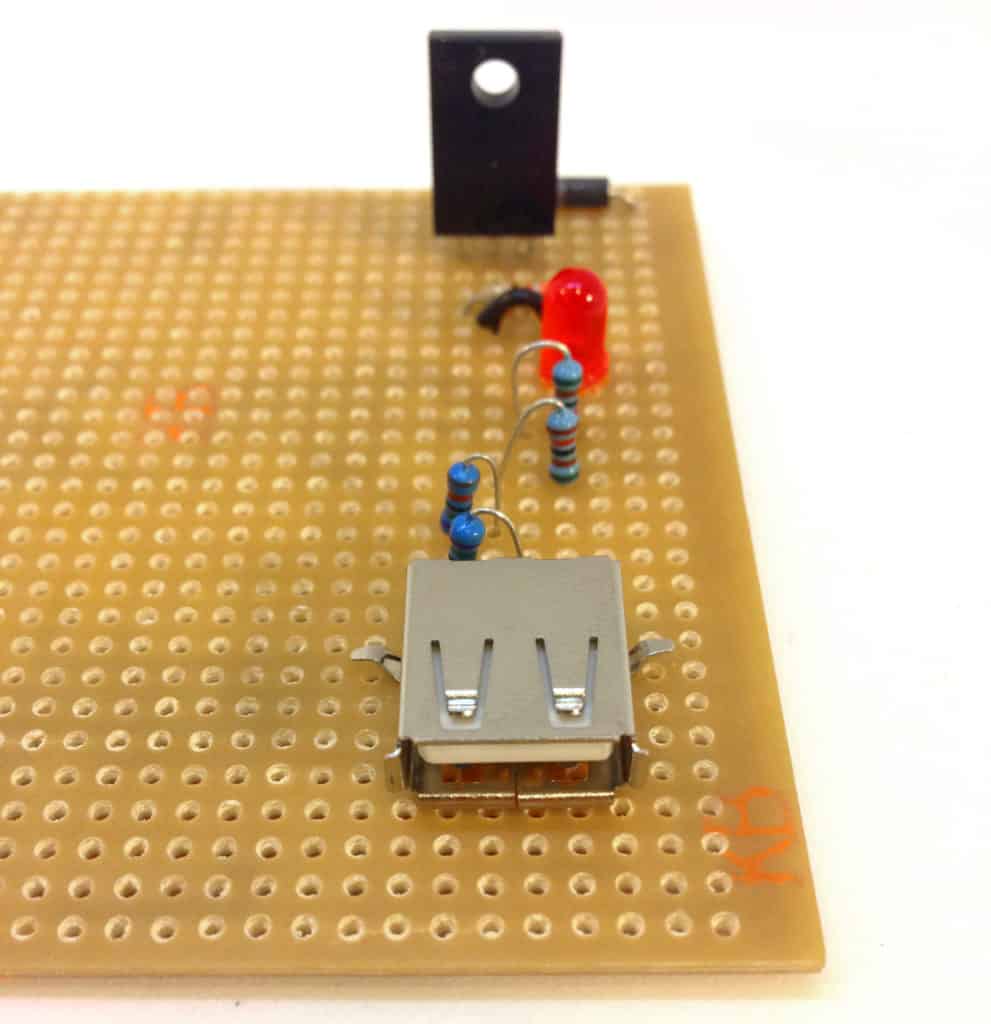
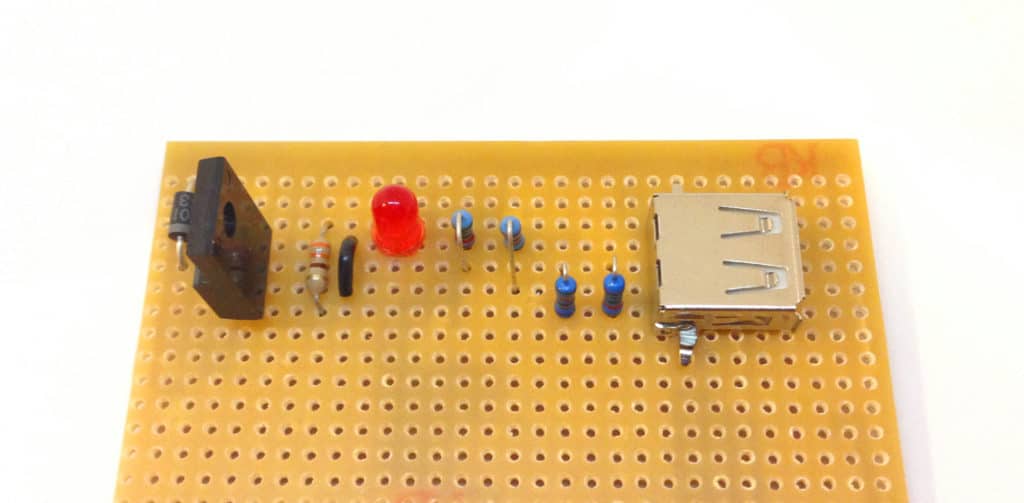
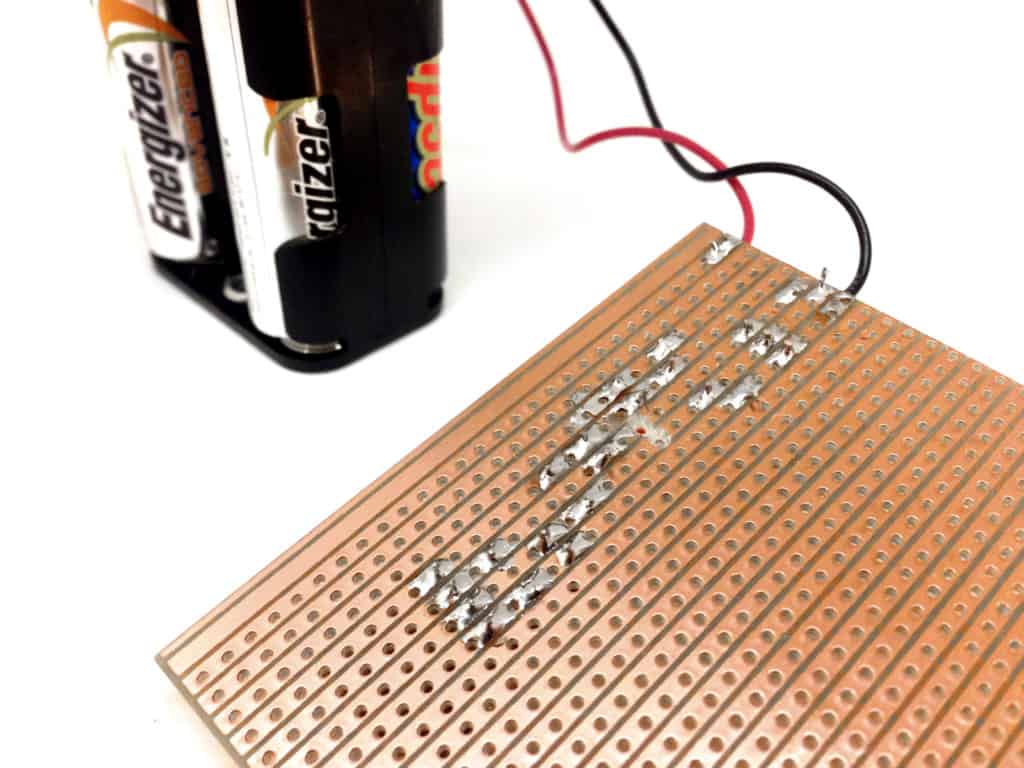
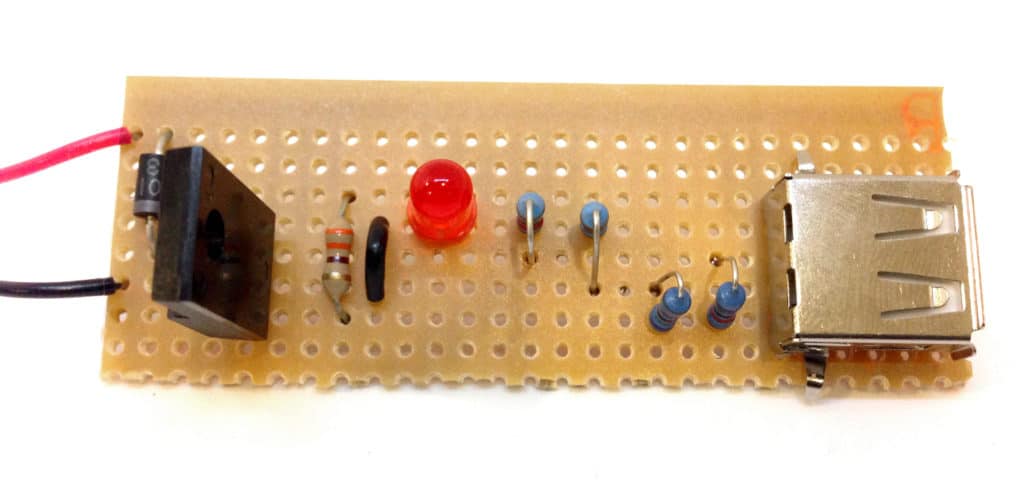
I’ve created a PDF tutorial with step-by-step instructions for building this portable USB charger.
Modifications
If you want to use a different type of battery, just switch to a different battery connector. Or even better, use a standard DC input socket so that you can connect it to standard DC wall adapters. Then connect DC plugs to battery packs for AA, AAA and 9V batteries to have a whole range of charging possibilities.
You can also use solar panel chargers on a sunny day.
Did You Build It?
Let me know how it went in the comment field below. Questions are welcome!
More Power Supplies Tutorials
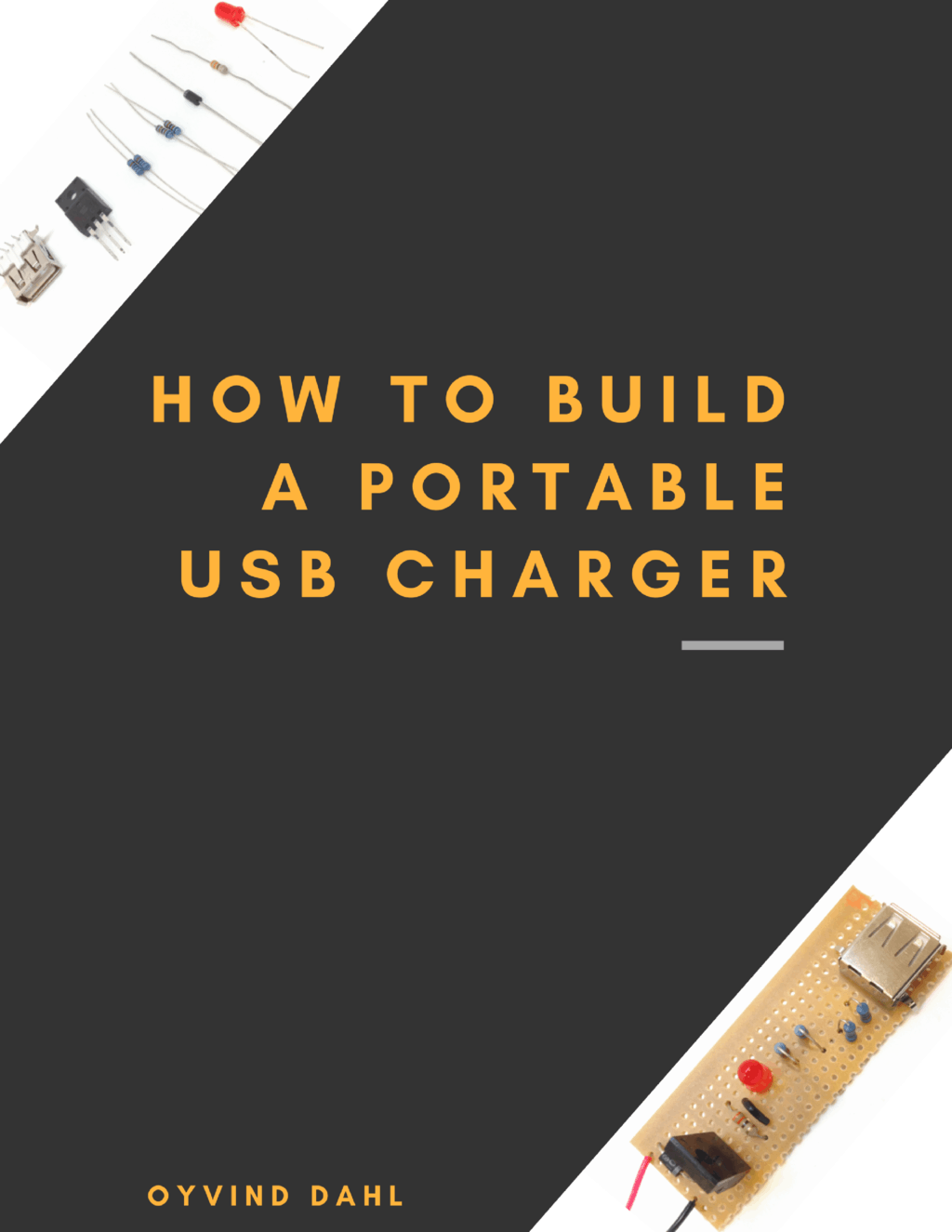
Build Something Practical This Evening
Download this tutorial that shows you step by step how to build an old-school USB charger for your mobile.