The Gerber format is the file format you use when you want to get your PCB made. By creating Gerber files from your design, your design files can be viewed by all the manufacturers out there.
If you want to understand the basics of Gerber files you should know that they:
- are really images of your PCB
- gives you freedom to choose PCB software
- use the RS-274X format
An image of your PCB
A Gerber file is simply an image of how one layer of your circuit design looks. Your circuit board consists of copper traces to connect the components together, silk-screen to show component values etc. and solder mask to prevent solder bridges between your traces.
Each of these layers can be represented by a Gerber file. If you open one in a Gerber viewer, you will be able to see how that particular layer looks. These pictures are used as a universal way of telling a machine how to create the electronic circuit board you have designed.
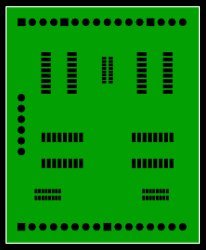
Freedom to choose!
The great thing about the Gerbers is that they make you independent of a particular PCB design software!
Both expensive professional PCB software and free open-source PCB software will create Gerber files from your design that you can send to any manufacturer to get your board produced.
Which format to use?
The common Gerber file format today is called RS-274X. It consists of commands and coordinates for drawing lines and predefined shapes.
The format is open and written in human-readable text. This means you can open a file in a text-editor and see the commands. The commands can be a bit cryptic though..
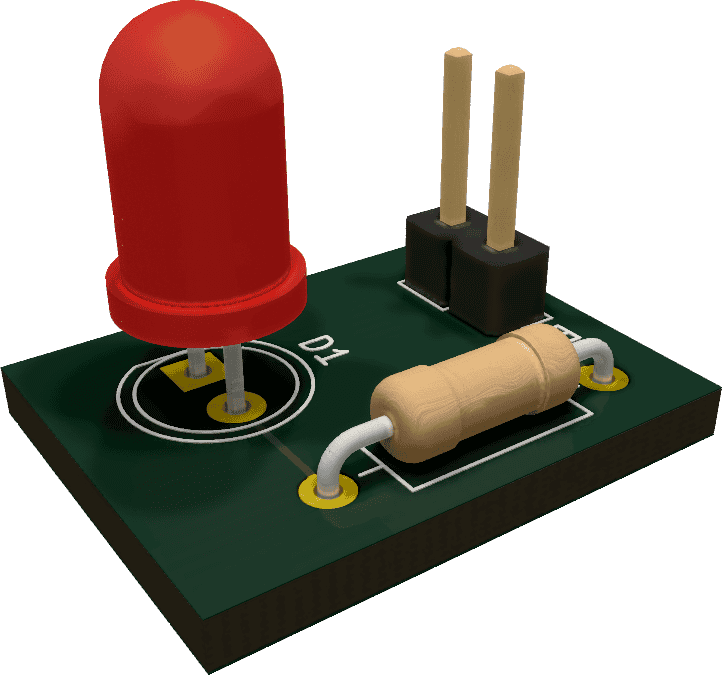
Make Your First Printed Circuit Board
Download my guide with all the steps you need to design your first printed circuit board (PCB) from scratch.
One thing to note is that the RS-274X format can specify holes, but usually, the Excellon format is used for holes instead. Don’t ask me why :)
Each Gerber file represents only one PCB layer. That means you will usually get seven files for a two-layer board:
- Board Outline
- Top Copper Layer
- Bottom Copper Layer
- Solder Stop Mask
- Solder Stop Mask
- Silk Top
- Silk Bottom
- Drill
Creating Gerber Files in KiCad
I prefer to use KiCad to design PCBs.
In KiCad you can create Gerber files from the PCB Editor by going to the File menu and selecting Plot…
A window will pop up.
Click on the Plot button to create the Gerber files. To create Drill files, click on Generate Drill Files… to open the Drill File dialog. Then click the button Generate Drill File.
For more complete instructions, check out How to Create Gerber Files in KiCad.
There are a lot of options when generating these files. Often the PCB manufacturer you want to use will have instructions on what options to choose.
Summary
The Gerber format represents images of your circuit board layers that lets you choose whatever PCB software you want to use. The format used is called RS-274X. And that is all you really need to know. You now possess the basic knowledge of the Gerbers.
Return from Gerber Format to PCB Design
More PCB Design Tutorials
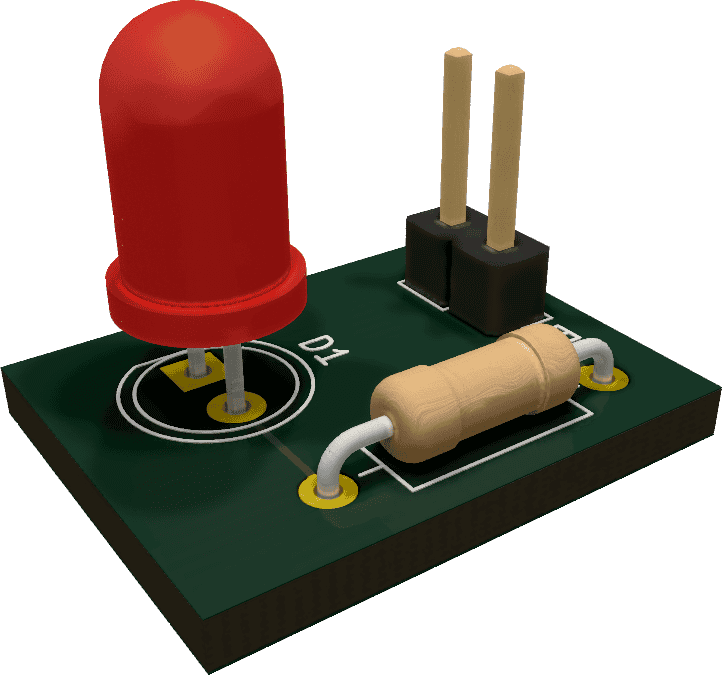
Make Your First Printed Circuit Board
Download my guide with all the steps you need to design your first printed circuit board (PCB) from scratch.
