Do it yourself printed circuit boards or DIY PCB is possible in 3 different ways:
- Etching
- Milling
- Fab house
Before you can create your own Printed Circuit Board (PCB), you need to design your board on a computer. I’ve written a guide to designing PCBs here.
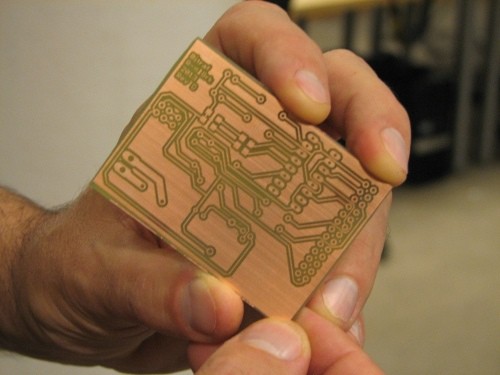
Etching
DIY PCB by etching is probably the most common way of creating circuit boards by hobbyists. Even though more and more people are opening their eyes to the sweet world of cheap PCB prototyping using fab-houses.
Many versions of this process exists. It can be a bit of a hassle with all the chemicals and equipment. And vias are a pain-in-the-butt. But if you need to test a design fast, then etching is the way to go. I don’t have this kind of equipment at home, but the hackerspace I’m a member of has it.
An overview of how to etch
Print your board layout on a sheet of transparent paper:
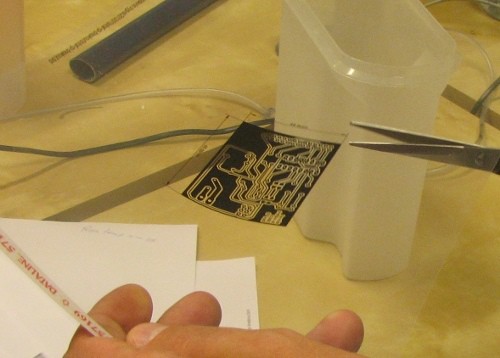
Transfer the layout to the board (Using UV light):
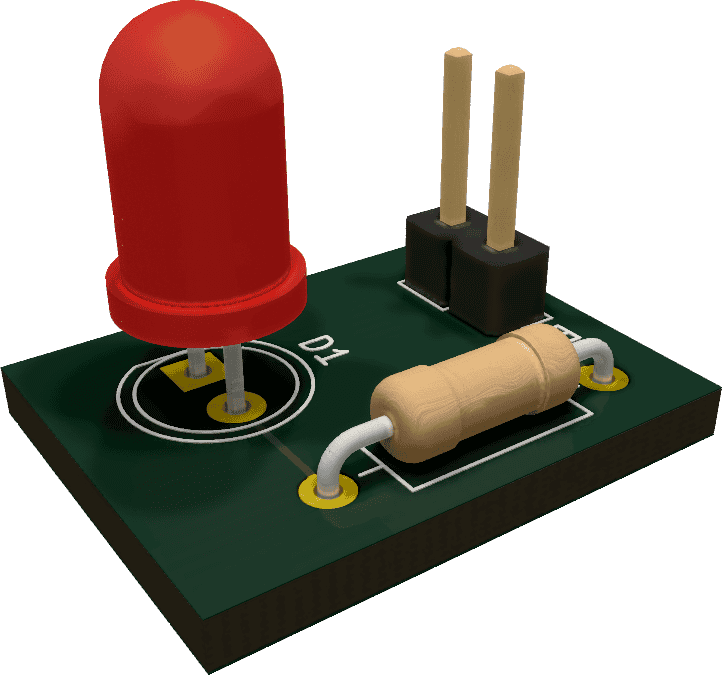
Make Your First Printed Circuit Board
Download my guide with all the steps you need to design your first printed circuit board (PCB) from scratch.
 |
 |
Put the board in a PCB developer solution:

Put the board in an etching solution:
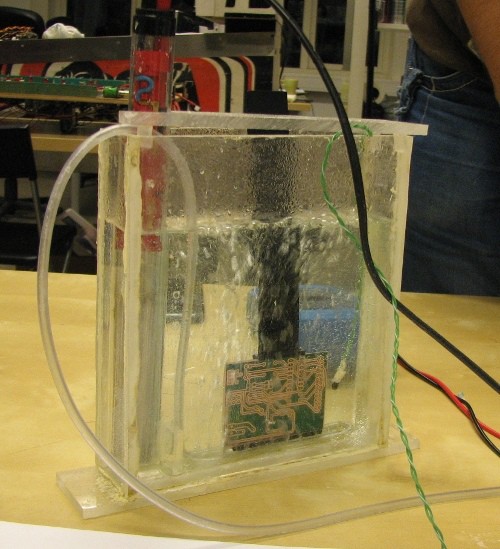
Clean the board with Aceton:

Drill the holes:
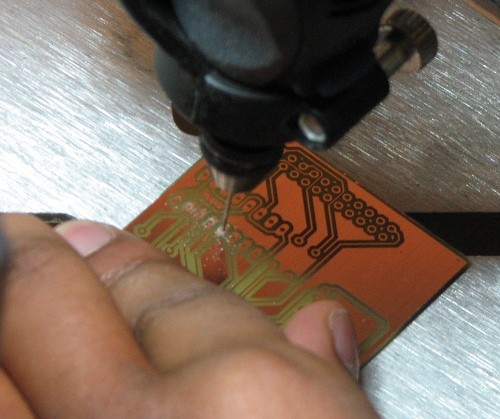
CNC mill
A CNC mill is a machine that mills off the unwanted copper of your board. When I went to the University of Oslo we had access to a CNC mill. It was great to be able to mill a PCB, but placing vias manually is a real pain-in-the-butt if you have a lot of them.
CNC mills can be very expensive, but I have also seen many DIY projects where people build their own mills. Like this guy.
Fab house
This is my favorite option and I use it all the time. The process goes like this:
- Design your PCB using some PCB Software
- Create Gerber files
- Send your Gerber files to a prototype manufacturer
Okay, you have to wait a bit longer than the two above options, but you can make really complex circuits and you can be pretty sure that if something doesn’t work it’s probably because you have done a mistake either in the schematics/board layout or with your soldering ;)
Here is a video showing how to take a PCB design and order prototypes:
[youtube http://www.youtube.com/watch?v=LOCDMoJhHkM?rel=0&w=480&h=360]
Return from DIY PCB to PCB Design
More PCB Design Tutorials
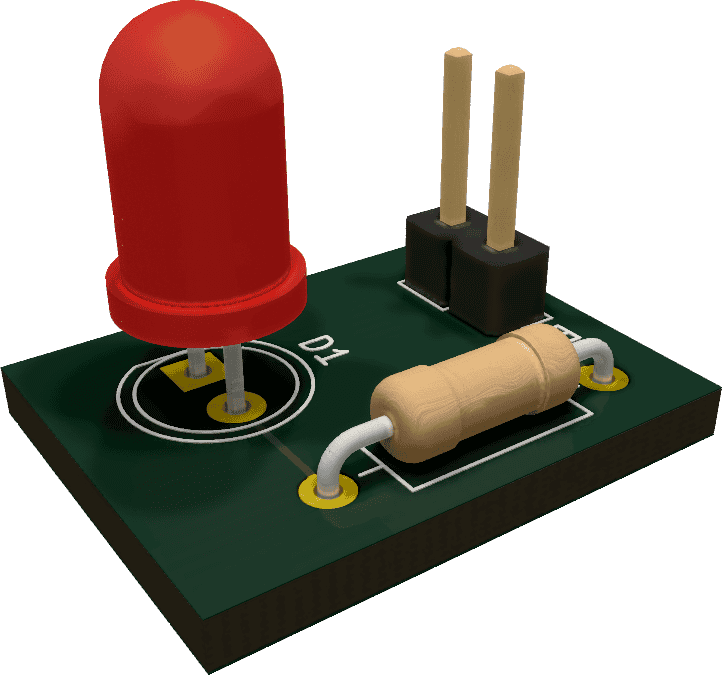
Make Your First Printed Circuit Board
Download my guide with all the steps you need to design your first printed circuit board (PCB) from scratch.

