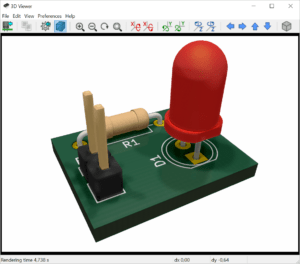There are many PCB design software solutions available. The software you use should be able to draw both schematics and printed circuit boards.
And it should be able to output Gerber files that you can send to a PCB manufacturer and get your board made.
Below I’ve compiled a list of three free cross-platform programs available for Linux, Windows and Mac OS.
I have copied their own description of themselves from each of their websites. Just to give you an idea of what they are about (or at least how they like to present themselves).
And at the end, I’ll let you know my favorite ;)
BTW – I HIGHLY recommend learning PCB design as it will help you big time in building cool projects. Without this knowledge, I would never have been able to build projects like a quadcopter, LCD screen, RFID Music Player +++
It’s one of many skills that I teach over at Ohmify.
KiCad
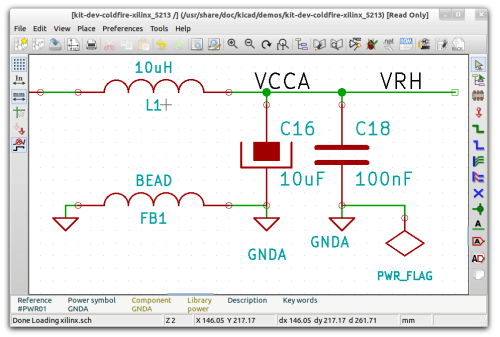
From the KiCad website:
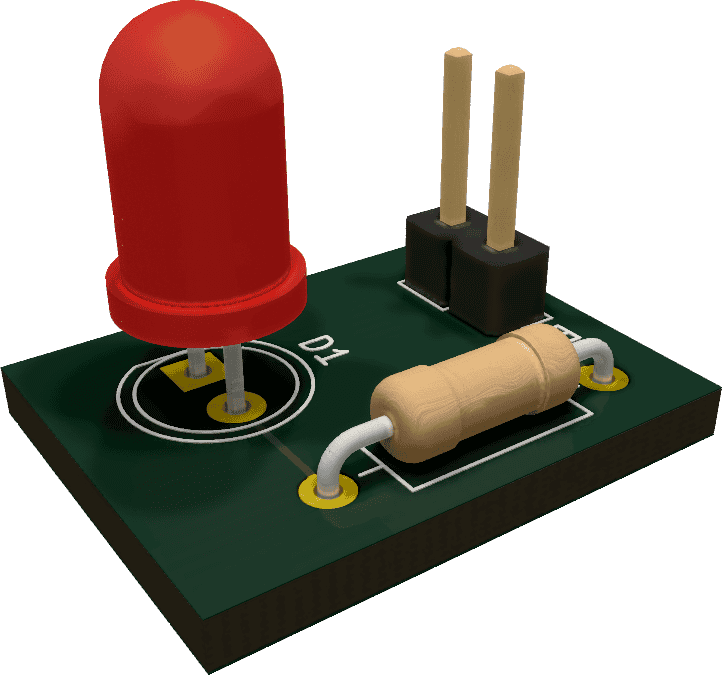
Make Your First Printed Circuit Board
Download my guide with all the steps you need to design your first printed circuit board (PCB) from scratch.
“KiCad is an open source software suite for electronic design automation (EDA) made for designing schematics of electronic circuits and printed circuit boards (PCB). KiCad is developed by the KiCad Developers Team, and features an integrated environment with schematic capture, bill of materials list, PCB layout and much more.
Compared to the other free software alternatives, KiCad solves all stages with the same interface: Schematic Capture, PCB layout, Gerber generation/visualization and library editing.
KiCad is cross-platform, written with WxWidgets and runs on FreeBSD, Linux, Microsoft Windows and Mac OS X. A lot of component libraries are available. Also migrating tools for components are available (from other EDA software tools). File formats are plain text and well documented, which is good for CVS or Subversion and to make automated component generation scripts.”
Cadsoft Eagle
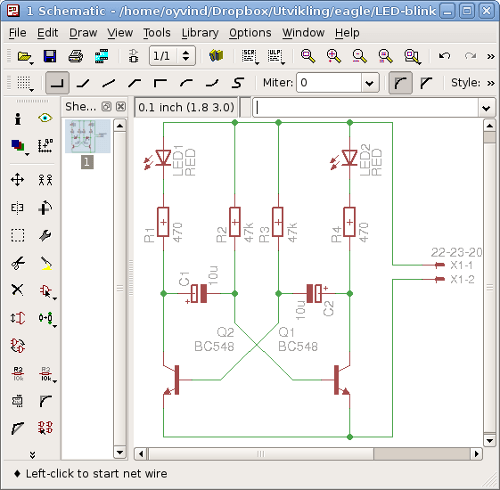
From the Cadsoft Eagle website:
“The name EAGLE is an acronym, which stands for Easily Applicable Graphical Layout Editor. This award winning software offers user friendly, powerful and affordable solutions for PCB design, including Schematic Capture, Board Layout and Autorouter. User Language Programs enable features such as simulation and 3D-visualization.
Whether you are a team of one, or part of a large engineering department, EAGLE provides quality PCB design software with the features that get the job done. For over 20 years, EAGLE has been satisfying design engineers around the world, by offering the same core functionality as expensive commercial software, at the fraction of the cost.”
gEDA-project
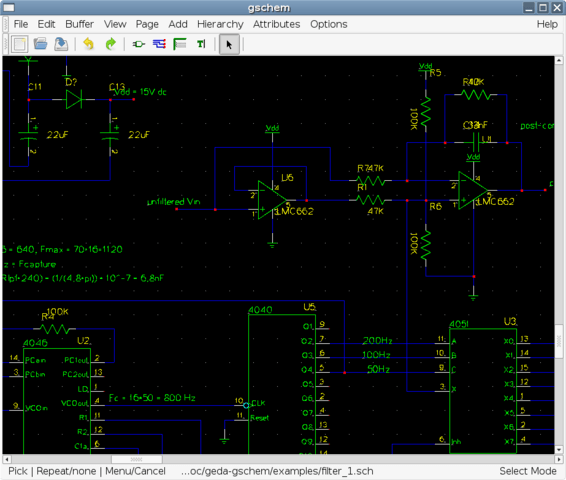
From the gEDA website:
“The gEDA project has produced and continues working on a full GPL’d suite and toolkit of Electronic Design Automation tools. These tools are used for electrical circuit design, schematic capture, simulation, prototyping, and production. Currently, the gEDA project offers a mature suite of free software applications for electronics design, including schematic capture, attribute management, bill of materials (BOM) generation, netlisting into over 20 netlist formats, analog and digital simulation, and printed circuit board (PCB) layout.
The gEDA project was started because of the lack of free EDA tools for POSIX systems with the primary purpose of advancing the state of free hardware or open-source hardware. The suite is mainly being developed on the GNU/Linux platform with some development effort going into making sure the tools run on other platforms as well.”
My preference: KiCad
My preferred PCB design software is KiCad. I used to prefer Eagle up to around 2016. But then I switched to KiCad and I’ve never looked back.
KiCad is used by professionals and researchers alike. Did you know that even the people over at CERN use Kicad? They also contribute a lot to the development of it.
I wrote an article called Kicad vs Eagle where I do a more detailed comparison. Check it out if you’re not sure which one to use.
And if you’re sold, head on over to my KiCad Tutorial: Make Your First PCB.
Return from PCB Design Software to PCB Design
More PCB Design Tutorials
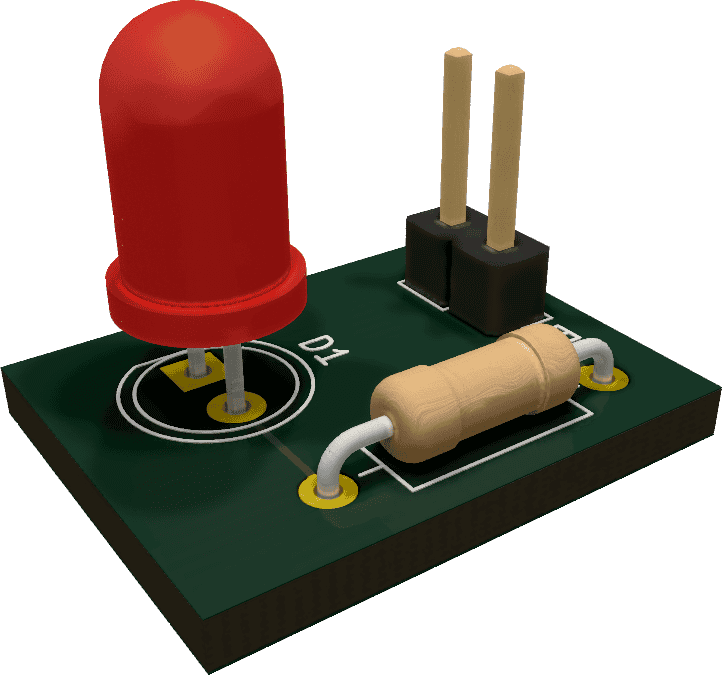
Make Your First Printed Circuit Board
Download my guide with all the steps you need to design your first printed circuit board (PCB) from scratch.