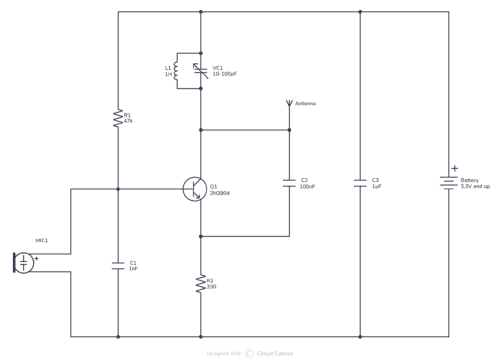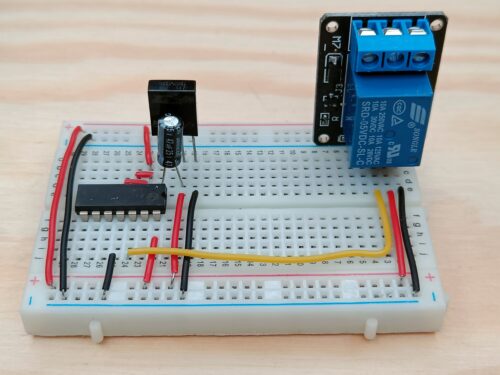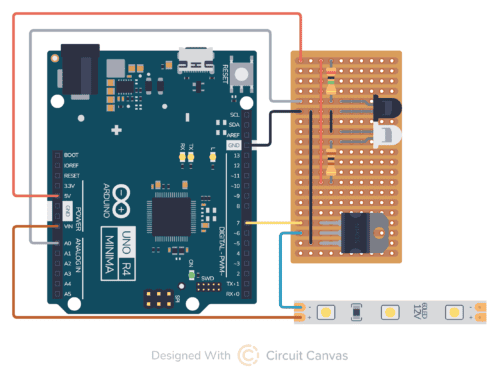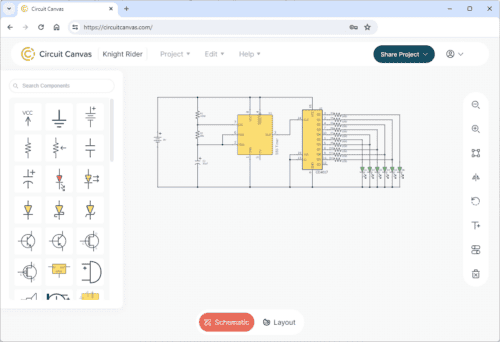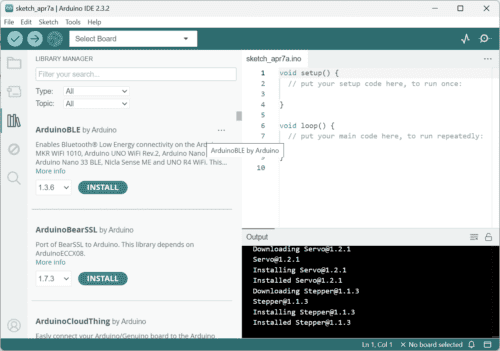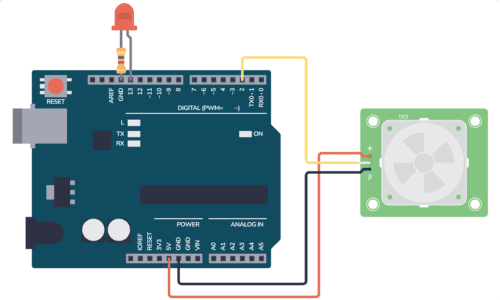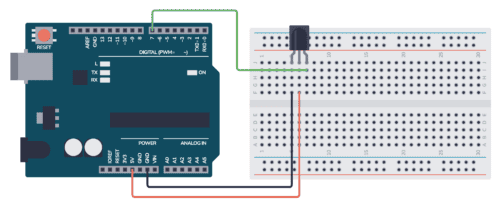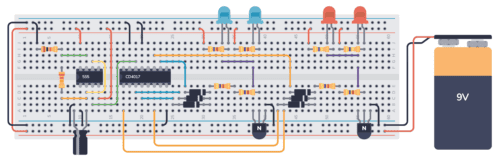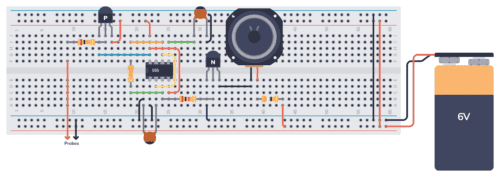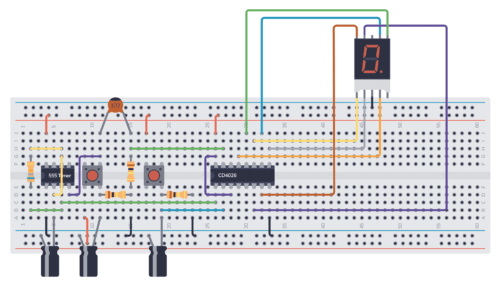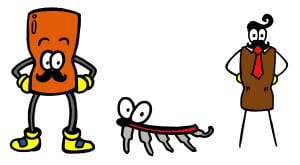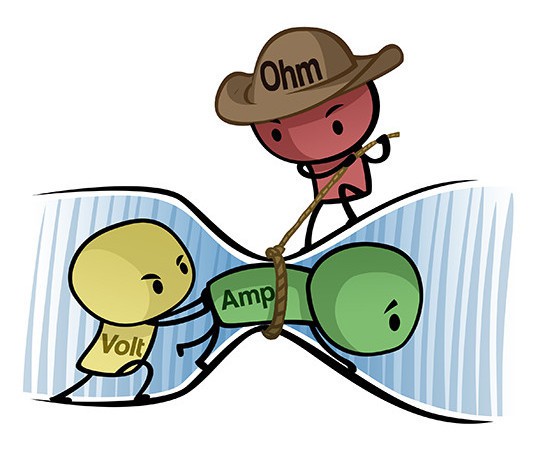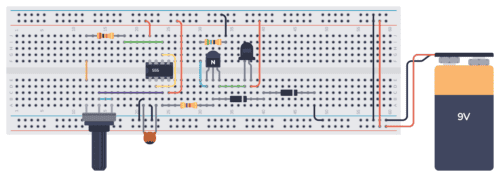Yes, basic electronics is easy. As long as you don’t make it complicated (which many unfortunately do).
An electrical current is the flow of electrons in a wire. Electrons flow when you have a “closed loop” – a path from the negative to the positive terminal of a battery.
For example, if you connect a small light bulb to the positive and the negative side of a battery, you will get a closed loop where electrons can flow and make the lamp shine.
“Electronics” control electrical currents by combining different components.
What is Basic Electronics?
Many think that basic electronics has to do with the physics of how electrons move. But that’s particle physics, not electronics!
You can learn the basics of electronics by learning this:
- The basics of current and voltage
- How the most common basic components work
- How electronic schematics work
- How to build circuits from schematics