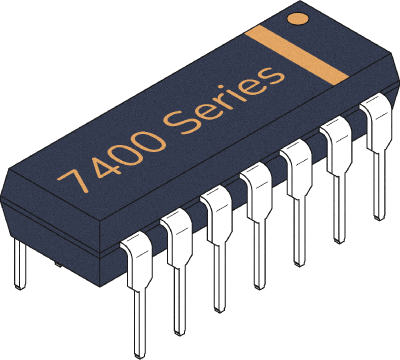The 74×76 (ex 74LS76) is a chip that contains two J-K flip-flops with set and reset pins.
In this guide, you’ll learn the things you need to know about this chip in order to use JK flip-flops in your own projects.
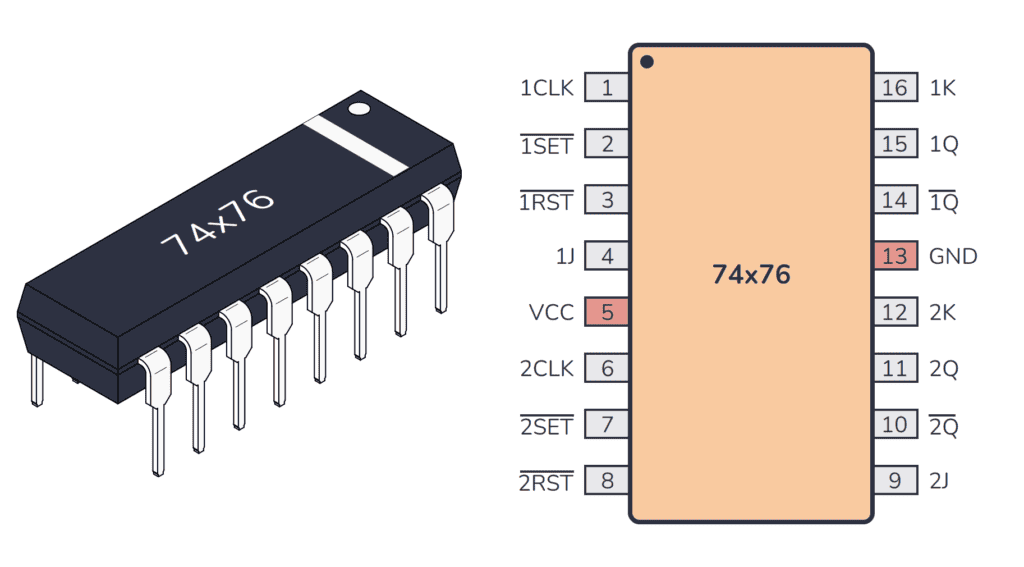
What does the 74HC76 / 74LS76 do?
The 74×76 gives you two J-K flip-flops with set and reset that you can use individually. The JK flip-flop can be set, reset, and toggled. It can be used for making counters, event detectors, frequency dividers, and much more.
In the table below, you can see how to set, reset, and toggle the flip flop output:
| Clk | J | K | Q | Description |
|---|---|---|---|---|
| 0 | X | X | Q | Memory (no change) |
| 1 | 0 | 0 | Q | Memory (no change) |
| 1 | 1 | 0 | 1 | Set |
| 1 | 0 | 1 | 0 | Reset |
| 1 | 1 | 1 | Q̅ | Toggle |
How To Use This Chip
The 74LS76 comes in a 16-pin package, and you need to connect it to power before you can use it. Most 7400 ICs support a VCC voltage of 5V. One difference between the HC and LS version of the chip is that the 74HC76 supports 2V to 6V, while the 74LS76 only supports 5V.
The maximum current you can pull out of one output pin on the 74HC76 chip is 4 mA. For the 74LS76 chip it’s 0.4 mA when the pin is high (sourcing) or 8 mA when the pin is low (sinking). This can differ between models, so check the datasheet of your model to verify.
Once you’ve connected it to power, you can use any of the two J-K flip-flops inside.
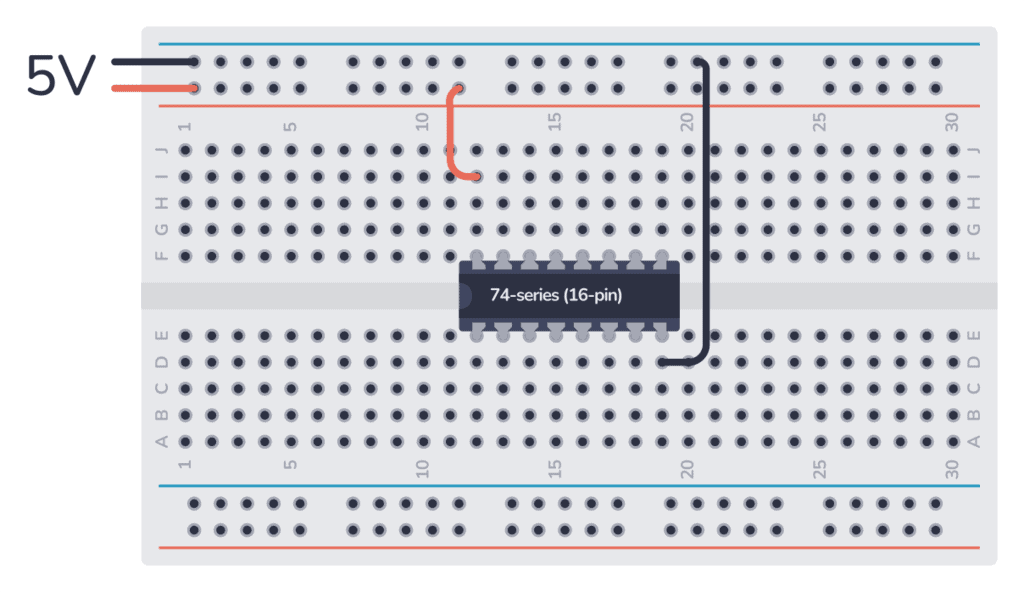
74×76 Pinout
The 74×76 has 16 pins and contains two J-K flip-flops with the following pinout:
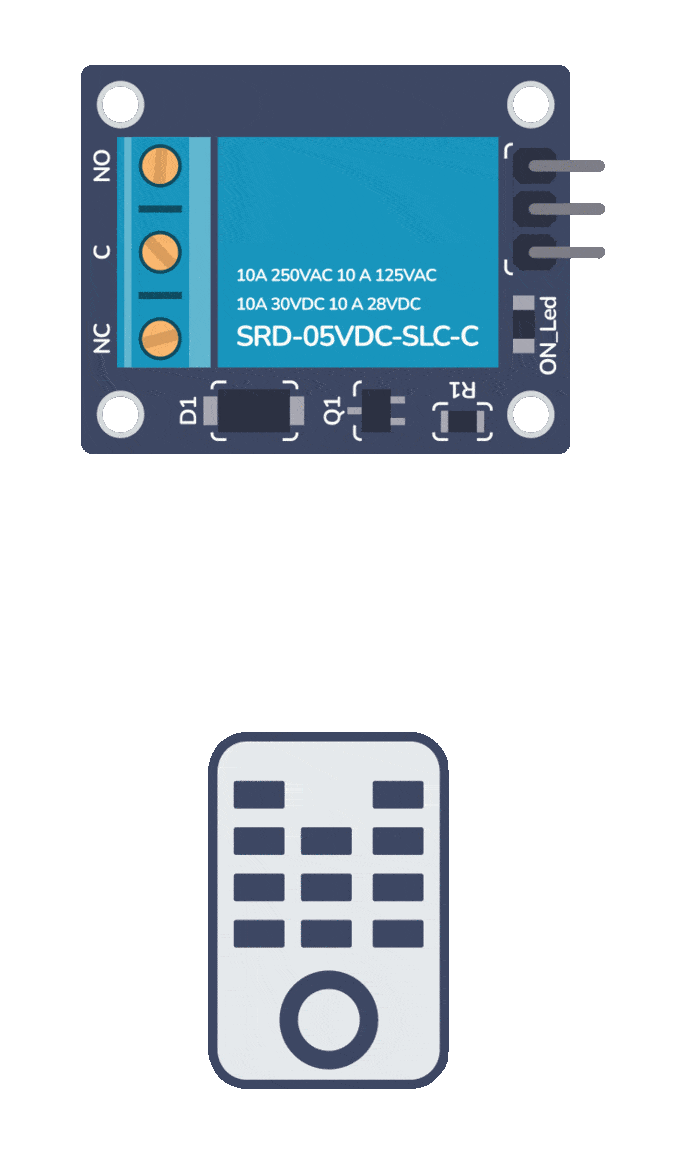
Build Something Useful This Evening
This gadget lets you use any IR remote-control to control your lamp, garden lights, heater oven, garage door, or anything else.
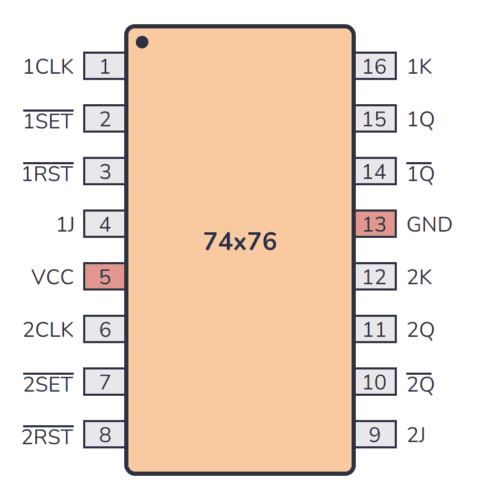
| Pin Name | Pin # | Type | Description |
|---|---|---|---|
| 1CLK | 1 | Input | Input to the first flip-flop. |
| 1SET | 2 | Input | Input to the first flip-flop (inverted). |
| 1RST | 3 | Input | Control signal that controls the flip-flop (inverted). |
| 1J | 4 | Input | Input to the flip-flop. |
| VCC | 5 | Power | Positive power supply (VCC). Connect to +5V power. |
| 2CLK | 6 | Input | Input to the second flip-flop. |
| 2SET | 7 | Input | Input to the second flip-flop (inverted). |
| 2RST | 8 | Input | Control signal that controls the flip-flop (inverted). |
| 2J | 9 | Input | Input to the flip-flop. |
| 2Q | 10 | Output | Output from the second flip-flop (inverted). |
| 2Q | 11 | Output | Output from the second flip-flop. |
| 2K | 12 | Input | Input to the flip-flop. |
| GND | 13 | Power | Connect to ground (GND). |
| 1Q | 14 | Output | Output from the first flip-flop (inverted). |
| 1Q | 15 | Output | Output from the first flip-flop. |
| 1K | 16 | Input | Input to the flip-flop. |
Alternatives and Equivalents for 74HC76 / 74LS76
There are many versions of the 74×76 chip. They all have the same functionality, but with different specifications such as supported voltages and maximum current output.
Here’s a list of a few equivalents of this chip:
- 74HC76 (High-speed CMOS)
- 74HCT76 (High-speed CMOS, TTL compatible)
- 74LS76 (High-speed TTL)
- 74LVC76 (Low Voltage TTL)
- 74AC76 (Advanced CMOS)
- 74ALS76 (Advanced Low-Power Schottky TTL)
- 74F76 (Very High Speed)
- 74C76 (CMOS, similar to the 4000-series)
Some manufacturers also add a prefix, such as the SN74HC76 and SN74LS76 by Texas Instruments.
Can’t find the 74×76 anywhere? Then try one of the following IC alternatives:
- 74×67 – AND-gated master-slave J-K flip-flop.
- 74×70 – AND-gated positive-edge triggered J-K flip-flop.
- 74×72 – AND-gated master-slave J-K flip-flop.
- 74×73 – Dual positive-edge triggered J-K flip-flop.
- 74×78 – Dual negative-edge triggered J-K flip-flop.
- 74×107 – Dual negative-edge triggered J-K flip-flop.
- 74×109 – Dual J-K flip-flop.
- 74×112 – Dual negative-edge-triggered J-K flip-flop.
- 74×113 – Dual negative-edge-triggered J-K flip-flop.
- 74×114 – Dual J-K flip-flop.
- CD4027 – Dual J-K master-slave flip-flop.
- CD4095 – Gated J-K flip-flop.
- CD4096 – Gated J-K flip-flop.
If you can’t find the 74×76 IC in your local electronics store, don’t worry, you’ll most likely find it in one of the stores listed on this page of online stores where you’ll find components and tools for all your electronics projects.
Datasheet for the 74LS76 and 74HC76 chips
Download the PDF datasheet for your version of the 74×76 here:
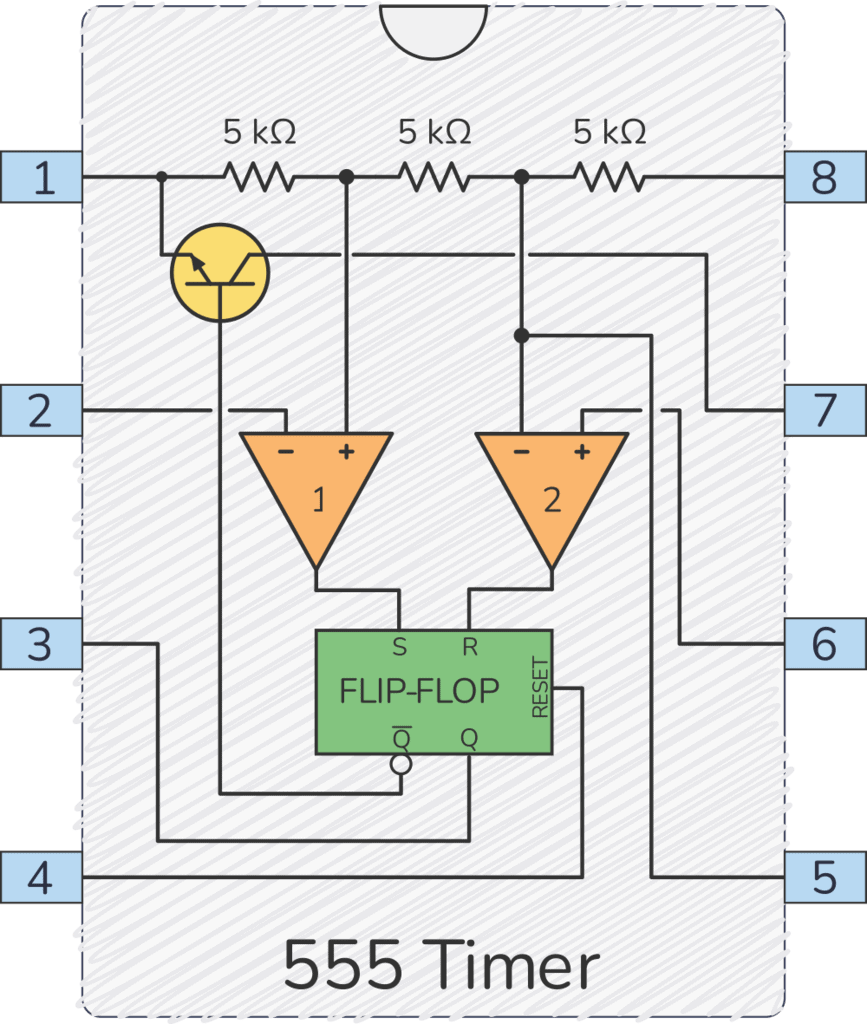
Get the 555 Timer Cheatsheet
A super helpful reference that makes it easy to design circuits, so that you can build oscillators, timer circuits, and more in no time.