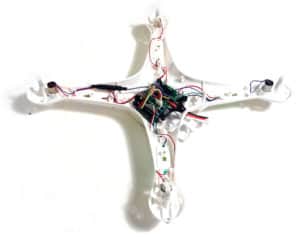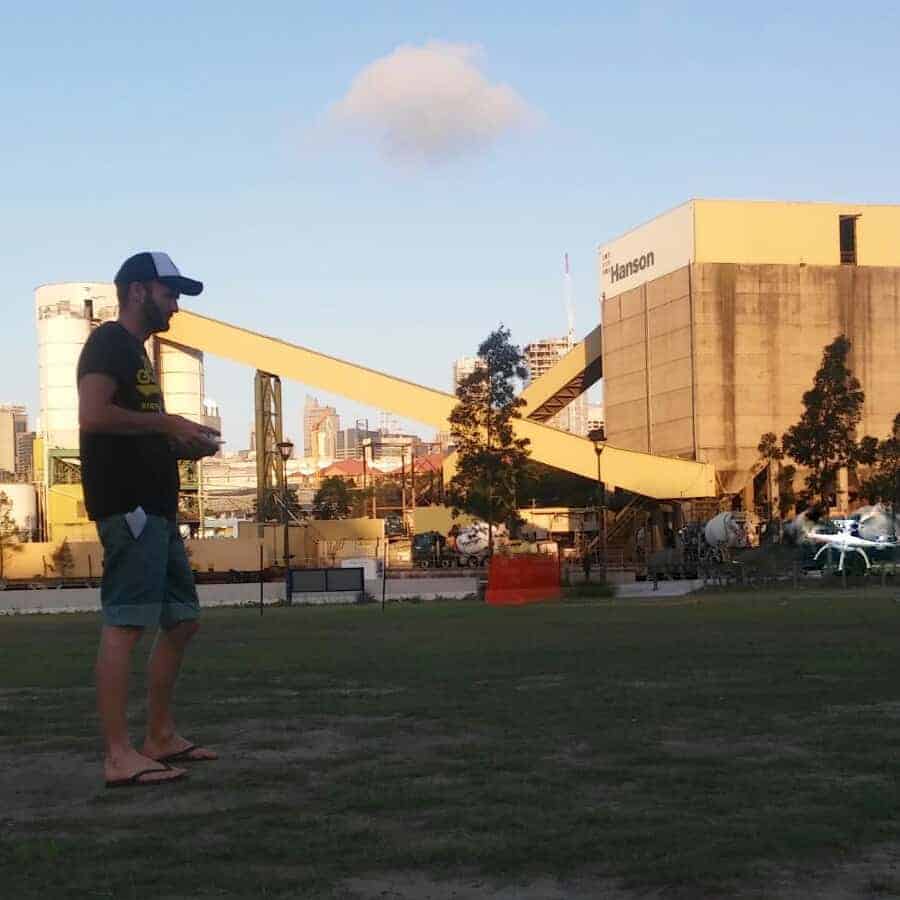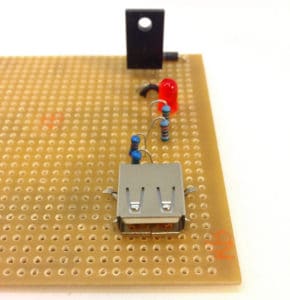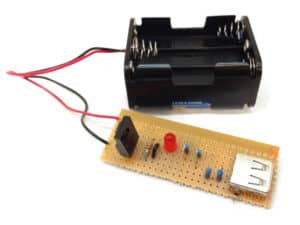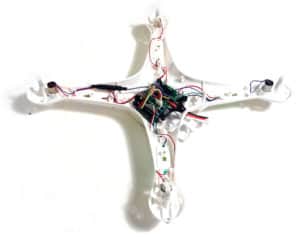 Because of a mistake made by yours truly, I decided to write about how to repair electronics.
Because of a mistake made by yours truly, I decided to write about how to repair electronics.
You see, I got a drone for Christmas this year.
It was really windy outside that day. However, I was so excited to take it for a spin!
I found a big open space, put my drone down on the ground, and started the take-off.
I only got the drone a couple of meters up into the air before the wind took charge. It blew it further and further away from me until it crashed into a tree and fell to the ground.
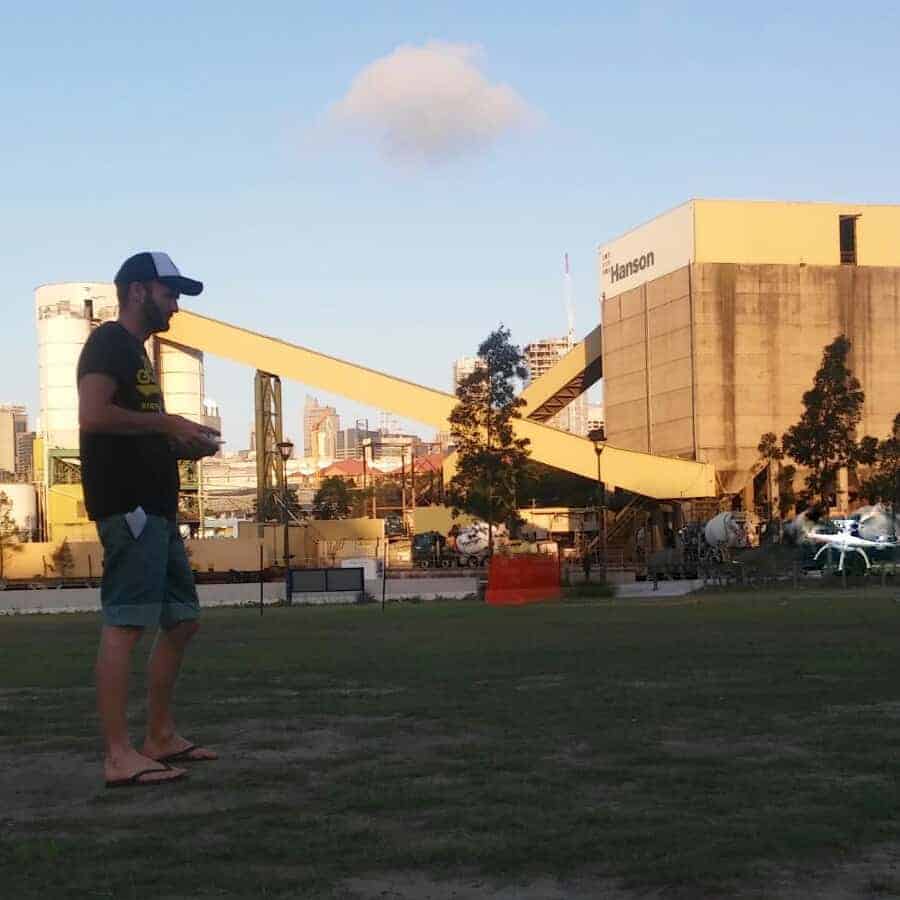
This didn’t stop me though. I started over again.
But the same thing happened. It was impossible to control the drone in the strong wind!
After maybe ten crashes, one of the rotors stopped working!
Noooo!
I hoped it was just a flat battery, but it was not.
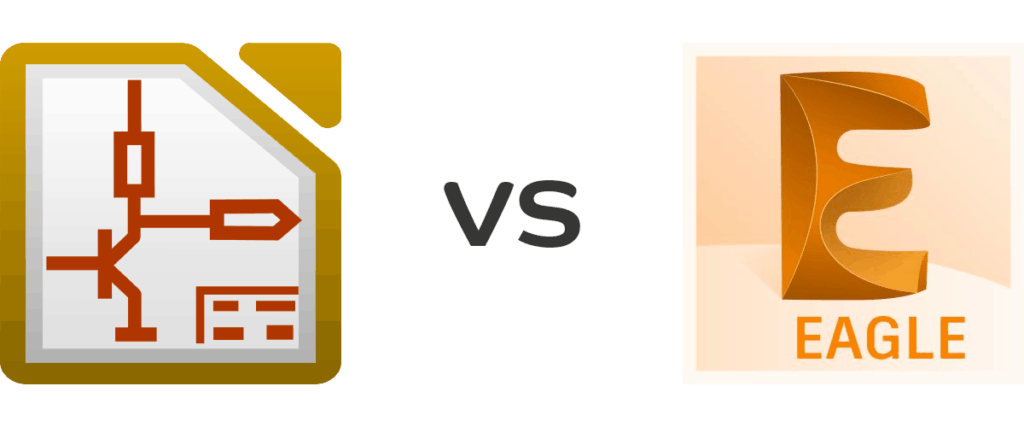

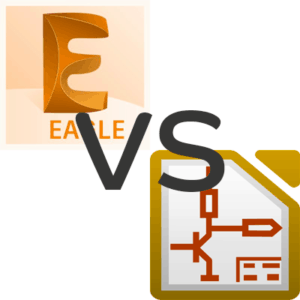

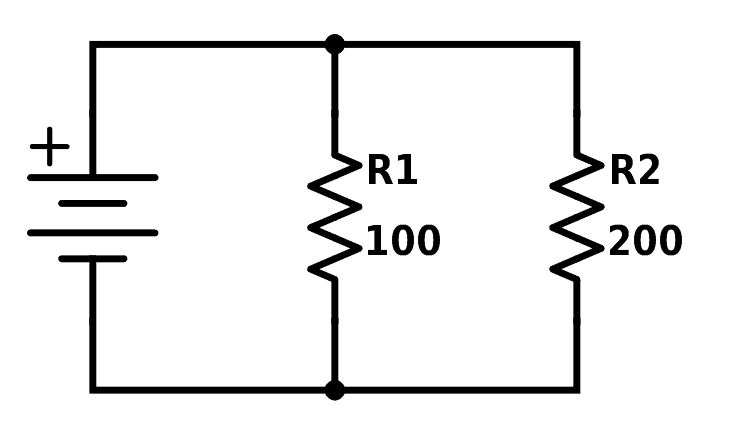

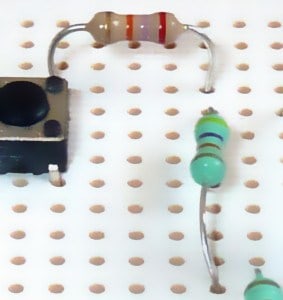




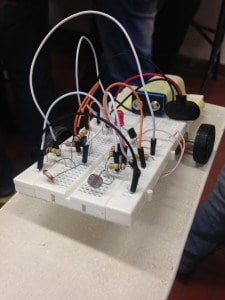



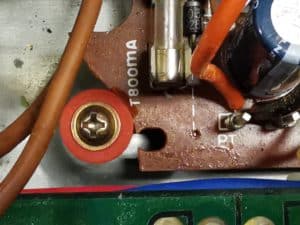
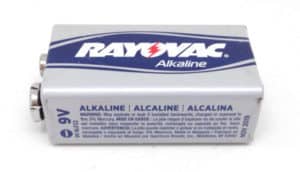 A short circuit is a connection that was not meant to be there. For example, if you accidentally connect the plus to the minus of a battery, you have a short circuit between the plus and minus of the battery. Which is not good.
A short circuit is a connection that was not meant to be there. For example, if you accidentally connect the plus to the minus of a battery, you have a short circuit between the plus and minus of the battery. Which is not good.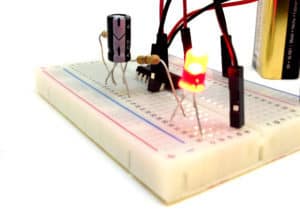
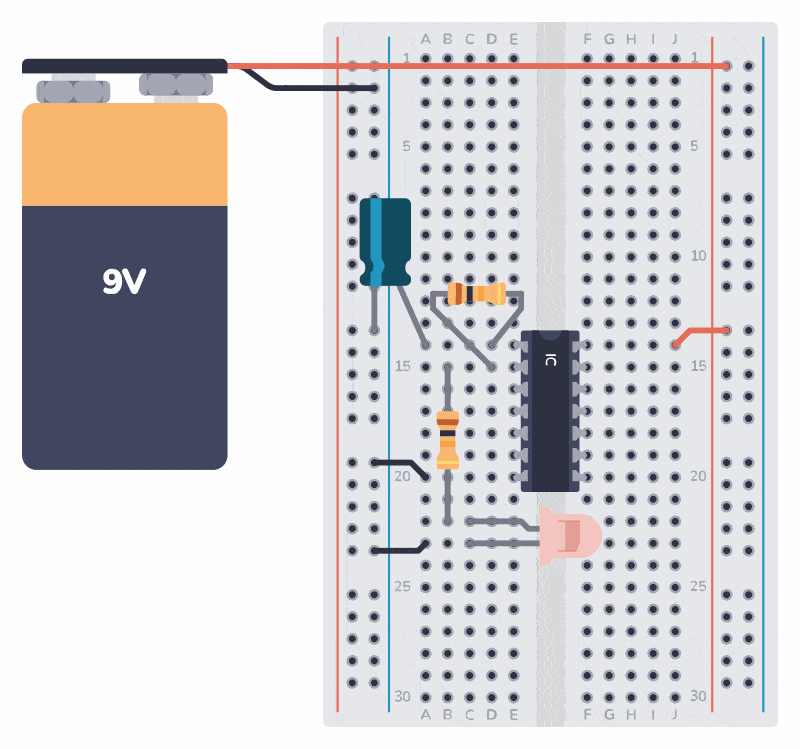
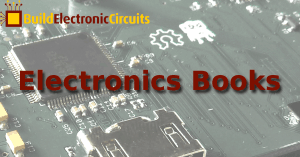
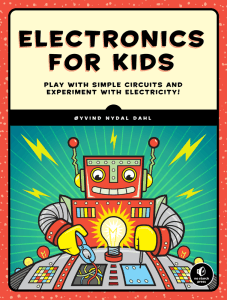 Sometimes I really enjoy diving into electronics books with a freshly brewed coffee by my side. Just immersing into some interesting subject. But it is really important to not get stuck in the books. You need to get your soldering iron out and practice what you learn. Otherwise it’s no use learning it, right?
Sometimes I really enjoy diving into electronics books with a freshly brewed coffee by my side. Just immersing into some interesting subject. But it is really important to not get stuck in the books. You need to get your soldering iron out and practice what you learn. Otherwise it’s no use learning it, right?