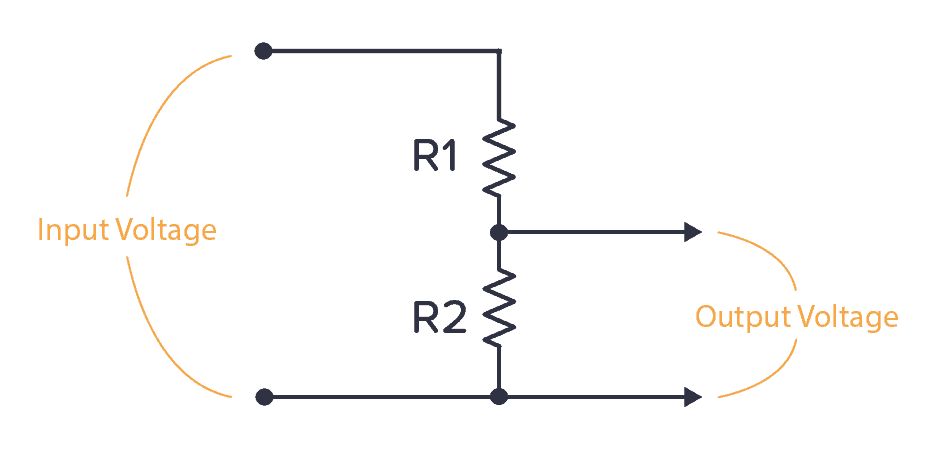A voltage divider is a circuit that creates a smaller voltage from an input voltage by using two resistors. You’ll see it in both simple and advanced circuits all the time. Here’s the basic setup:
It is useful for example for reading sensors like thermistors and photoresistors since it converts an unknown resistance into a voltage. Or to reduce the volume of an audio signal via a potentiometer.
You can find the output voltage by inserting the resistor values and the input voltage into the following formula:
![]()
Or you can use the calculator a little bit further down on this page.
Once you know how it works, it’s much easier to see how circuits work. And it will let you calculate voltages at many different points in a circuit – which is often needed to understand it.
Voltage Divider Formula
This formula is one of the few electronics formulas (in addition to Ohm’s law) that I use on a regular basis.
It’s for finding the output voltage when you have two resistors connected like this:

10 Simple Steps to Learn Electronics
Electronics is easy when you know what to focus on and what to ignore. Learn what "the basics" really is and how to learn it fast.
The formula for calculating the output voltage is:
![]()
This can be a useful formula to remember. It will come in handy often. Or use the voltage divider calculator below if you prefer the easy way ;)
Voltage Divider Calculator
Fill in the input voltage and resistor values in the voltage divider calculator below to find the output voltage:
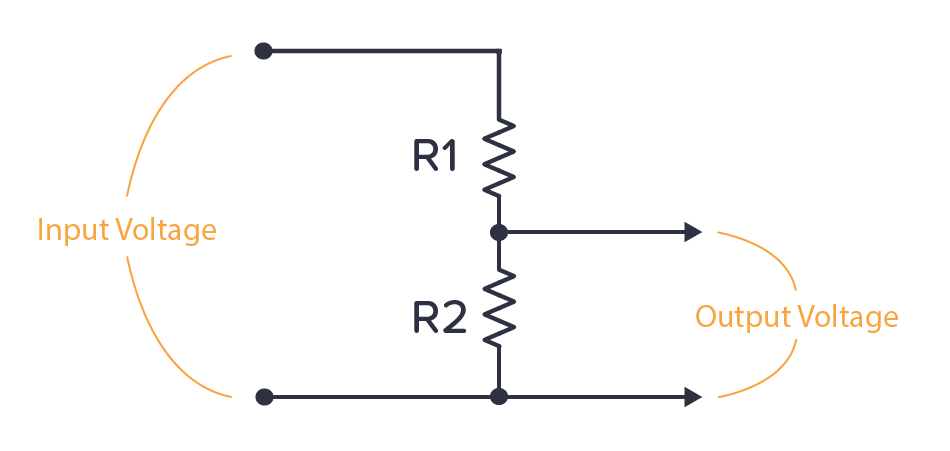
We’ve added this calculator to a practical voltage divider calculator page that you can bookmark and come back to in the future.
Where Do You Find The Voltage Divider?
One example of a voltage divider circuit is for reading analog sensors.
For example, the thermistor is a temperature sensor. It changes its resistance based on the temperature. If you connect it with a known resistor value in a voltage divider setup, you’ll get a voltage that depends on temperature:
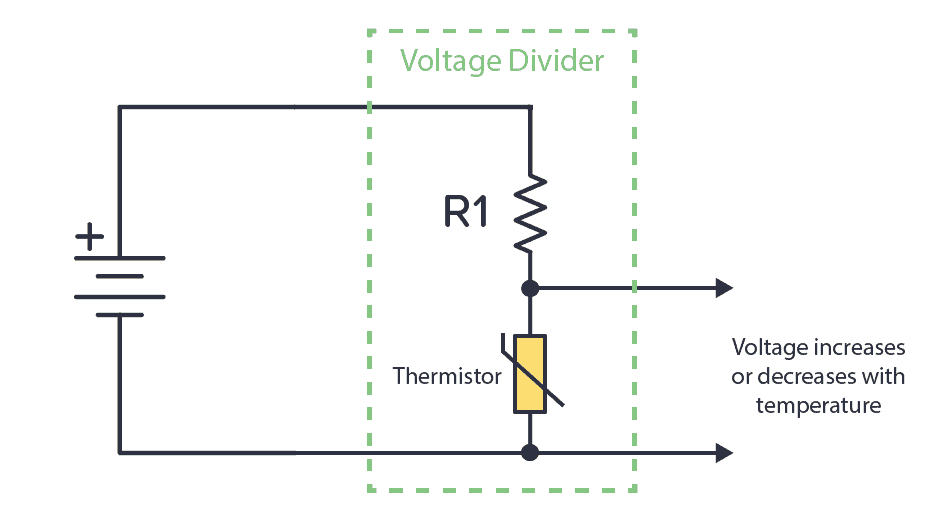
Check out a complete working example in our Arduino Thermistor guide.
Or you can combine a known resistor with a photoresistor. The photoresistor changes resistance based on the amount of light it detects. This way, you have a circuit that increases or decreases the voltage based on light.
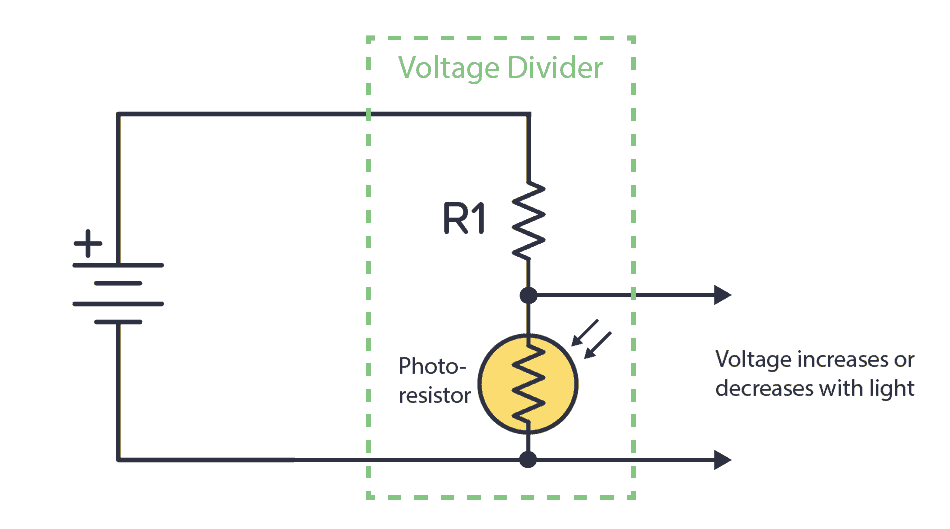
You can connect the output of any of these circuits into a comparator to check it’s above or below a certain voltage. Then do something based on that. For example, if the temperature is above 40 degrees, turn on a fan.
Or connect into an analog pin of an Arduino or a microcontroller and do cool stuff with it. Maybe turn on a light if the photocell indicates that it’s dark?
Calculation Example: Different resistor values
Let’s say we have the following values:
![]()
![]()
![]()
By using the formula above we get
![]()
Calculation Example: Equal resistor values
Now, let’s say R1 and R2 has the same value.
![]()
![]()
By using the formula above we get
![]()
This means that when the two resistors have the same value, the output is always half the input.
Can You Use Voltage Divider as a Power Supply?
If you have a circuit that needs 4.5 V, could you use a voltage divider with two 500 Ω resistors to get 4.5 V from your 9V battery?
Unfortunately, it’s not that easy.
Any circuit you want to power will have an internal resistance. So from the perspective of the voltage divider, whatever circuit you connect to the voltage output can be seen as a resistor (RLOAD) connected in parallel with R2.
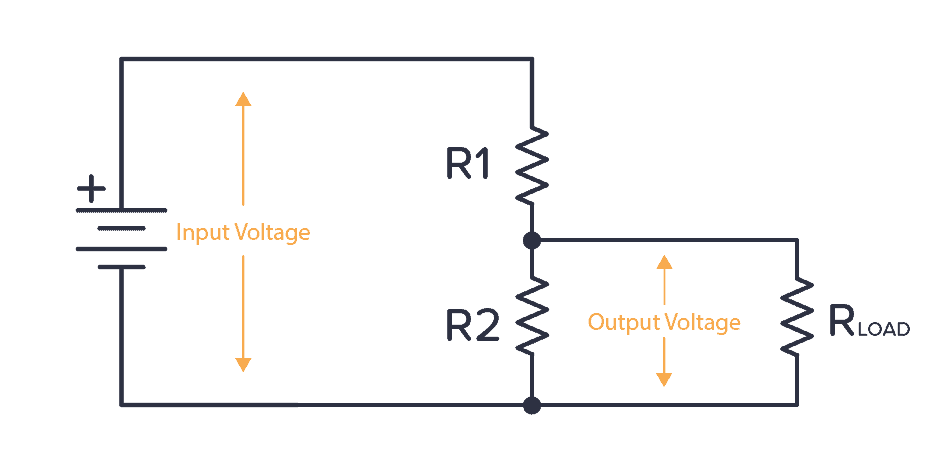
If the internal resistance of the circuit (RLOAD) is also 500 Ω, what happens?
Now, the R2 from the voltage divider formula becomes the parallel resistance of R2 and RLOAD. Which is just 250 Ω. If you put this into the voltage divider formula, you get an output voltage of 3V instead of the 4.5V you wanted.
For a power supply, you want the voltage to stay at the chosen level no matter if the circuit you connect has a high or low internal resistance. That’s why the voltage divider is not commonly used for power supplies.
Instead, you need to use a voltage regulator.
Questions?
What are your questions about the voltage divider? Let me know in the comment section below.
More Basic Electronics Tutorials

Get Our Basic Electronic Components Guide
Learn how the basic electronic components work so that circuit diagrams will start making sense to you.