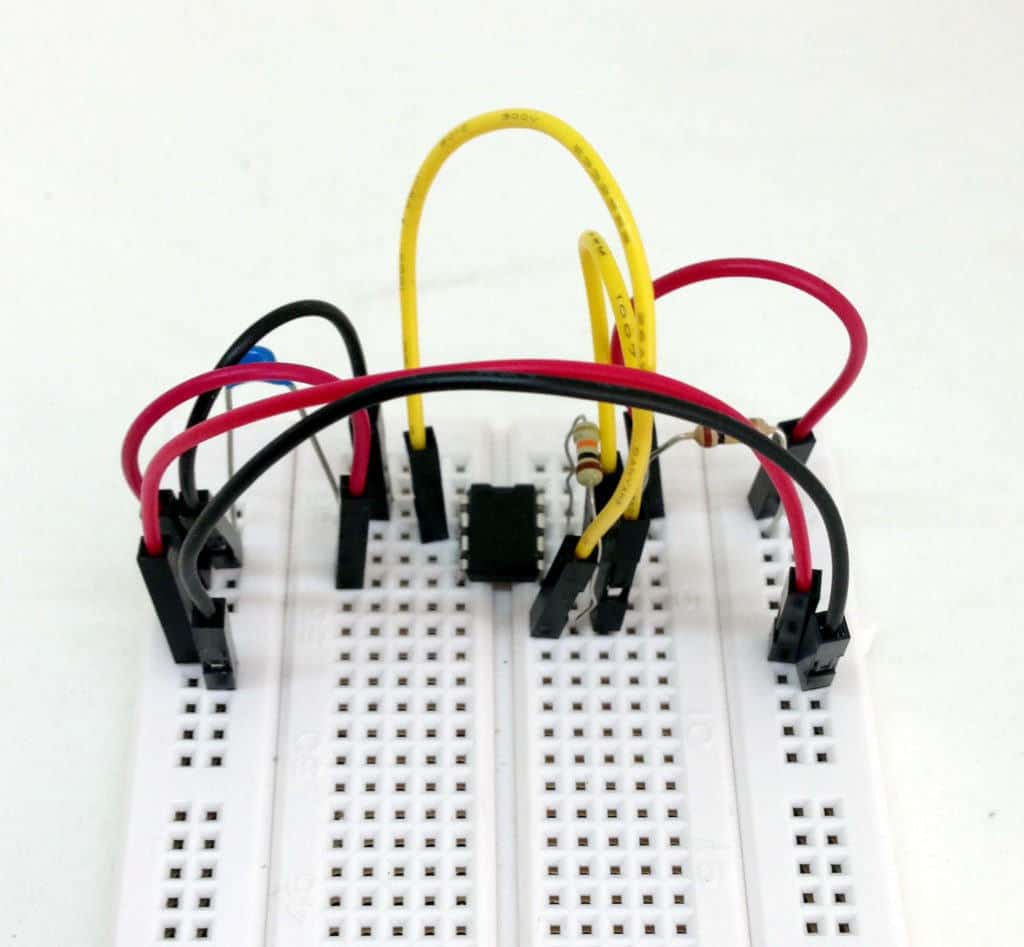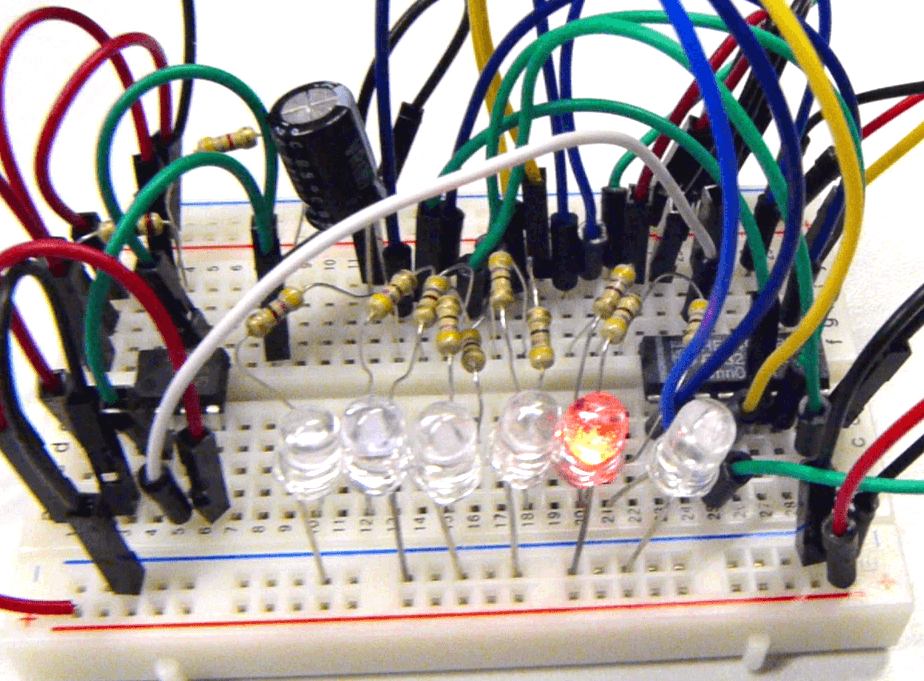The Knight Rider light bar circuit creates a running light similar to the light bar on the car from the television show Knight Rider.
It’s a really fun circuit to build. I once built a larger version of this for the inside of a party bus I was a part of. Unfortunately, I broke it the first day because I increased the voltage too much, but that’s another story.
You can build this circuit if you’re a total beginner, but of course, it’s a bit easier if you have already built a few circuits before.
Knight Rider Light Bar Circuit Diagram
To create the Knight Rider light bar, you need to build two parts; an oscillator and a counter.

Note: The 4017 IC must be connected plus and minus through pins 16 (+) and 8 (-) for it to work.
Components Needed
- U1: 555 Timer (Ex: NE555)
- U2: 4017 Decade Counter (Ex: CD4017BE)
- C1: 3.3 μF
- R1: 1000 Ω
- R2: 68 kΩ
- R4 – R7: 1000 Ω
- R9 – R12: 1000 Ω
- R3 and R8: 1500 Ω
- D1 – D6: Standard LED
You can find these components at one of the many online electronics shops.
The Counter
The counter is built using the 4017 Decade Counter chip.
The counter sets one of its 10 outputs high depending on where in the counting sequence it is. So if it’s at 0, output 0 will be high. If it’s at 5, output 5 will be high. And if we have an LED connected to the output, the LED will light up.

10 Simple Steps to Learn Electronics
Electronics is easy when you know what to focus on and what to ignore. Learn what "the basics" really is and how to learn it fast.
There are only 6 LEDs, but 10 counter outputs. Each of the LEDs on the two sides connect to output 0 and output 9 as shown in the Knight Rider circuit diagram above.
The rest of the outputs each connect to two LEDs. This gives us a light that looks like it’s running back and forth.
The counter starts at 0 and increases every time it gets a pulse on its counter input.
The Oscillator
The oscillator is built around the 555 Timer chip.
This is the part that creates the pulses for the counter input. The speed of the oscillator (i.e. how many pulses it has per second) determines how fast the light will run back and forth.
The resistors R1, R2, and the capacitor C1 sets the frequency of the oscillator.
You can find the output frequency of your circuit by using the following formula:
![]()
The frequency equals the number of pulses per second.
How To Build The Knight Rider Light Bar With LEDs?
The circuit can easily be built on a breadboard or on a prototyping board for soldering.
I usually like to build the circuit on a breadboard first. Just to make sure I understand it and am able to build it before soldering it onto a prototyping board.
Once the circuit is soldered, it’s a little bit harder to make changes if you messed something up. (But not too hard though, you can always desolder).
Step 1: Building the oscillator
Start by connecting the oscillator part. Connect it at the top of your breadboard so that you’ll have lots of space to connect the rest of the circuit below.
Then test the 555 timer oscillator by connecting an LED in series with a resistor on the output. With the values chosen above, your LED should blink about 3 times per second.
Make sure you get this to work before you move on to the next step. Also, make sure you remove the LED and the resistor before you continue.
Step 2: Building the 4017 counter
Now that you know your oscillator is working, you can connect the remaining parts. Connect it as shown in the Knight Rider light bar circuit diagram shown above.
Example Layout on a Breadboard
Here’s an example layout of how you could connect it on a large breadboard:

The Result
What If The Circuit Doesn’t Work?
If you followed my steps above, you know that your oscillator circuit is working. So something must be wrong with the counter circuit or in the connection from the oscillator to the counter. Start by checking that the connection between them is correct.
If no LEDs are lighting up, there’s a big chance that you’ve connected your LEDs in the wrong direction or that you are using the wrong value for the resistors. Check the direction of your LEDs and check that the resistors are 100 Ohm.
Only one LED should light up at a time. If more LEDs light up at the same time, you must have a faulty connection from the outputs of the counter to the LEDs. Inspect the ones that light up at the same time carefully to find the error.
Post your comment below if you tried to build this, and let me know how it went!
More Circuits & Projects Tutorials
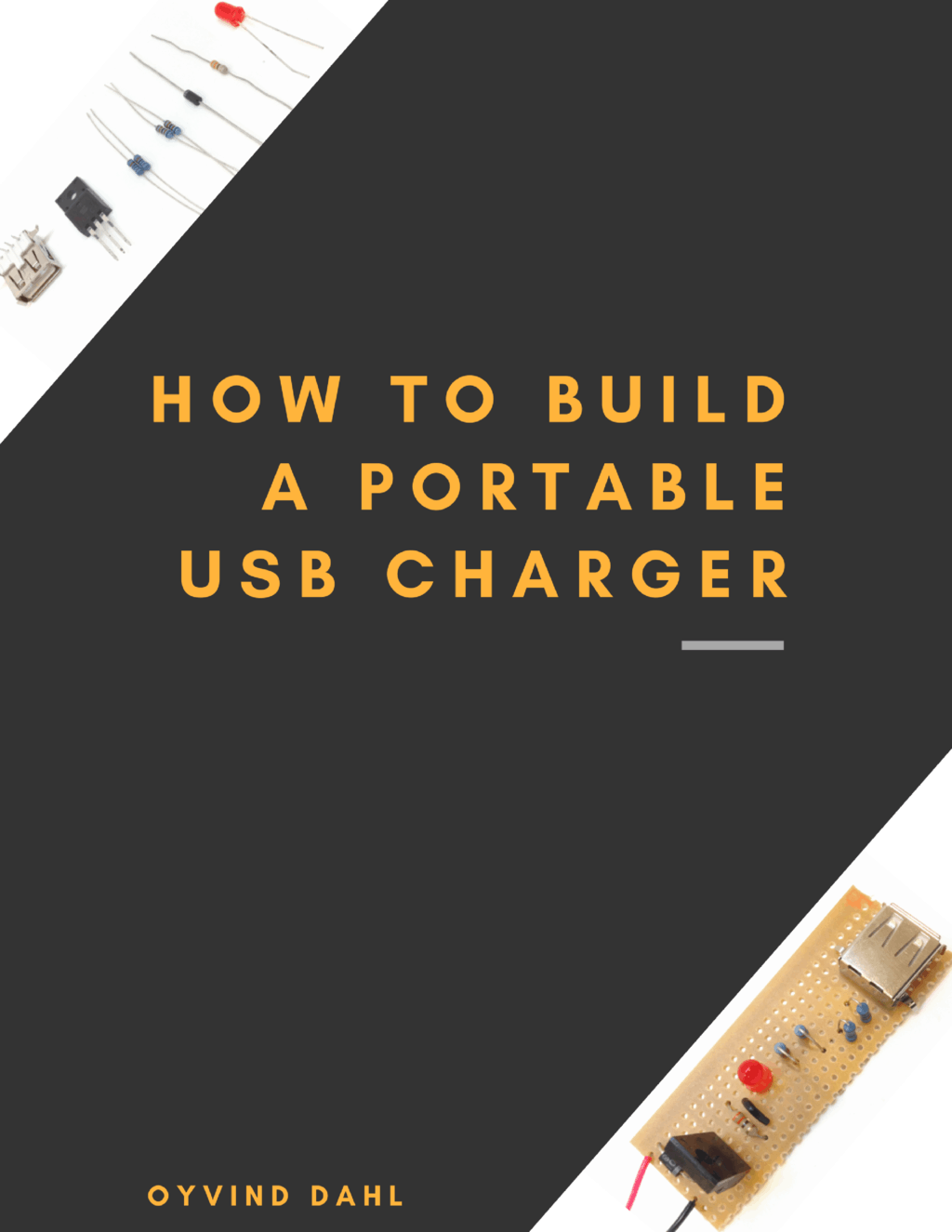
Build Something Practical This Evening
Download this tutorial that shows you step by step how to build an old-school USB charger for your mobile.